Collection banner
The Collection banner setting can display the collection image and collection description that you added in your collection settings, on the collection page.
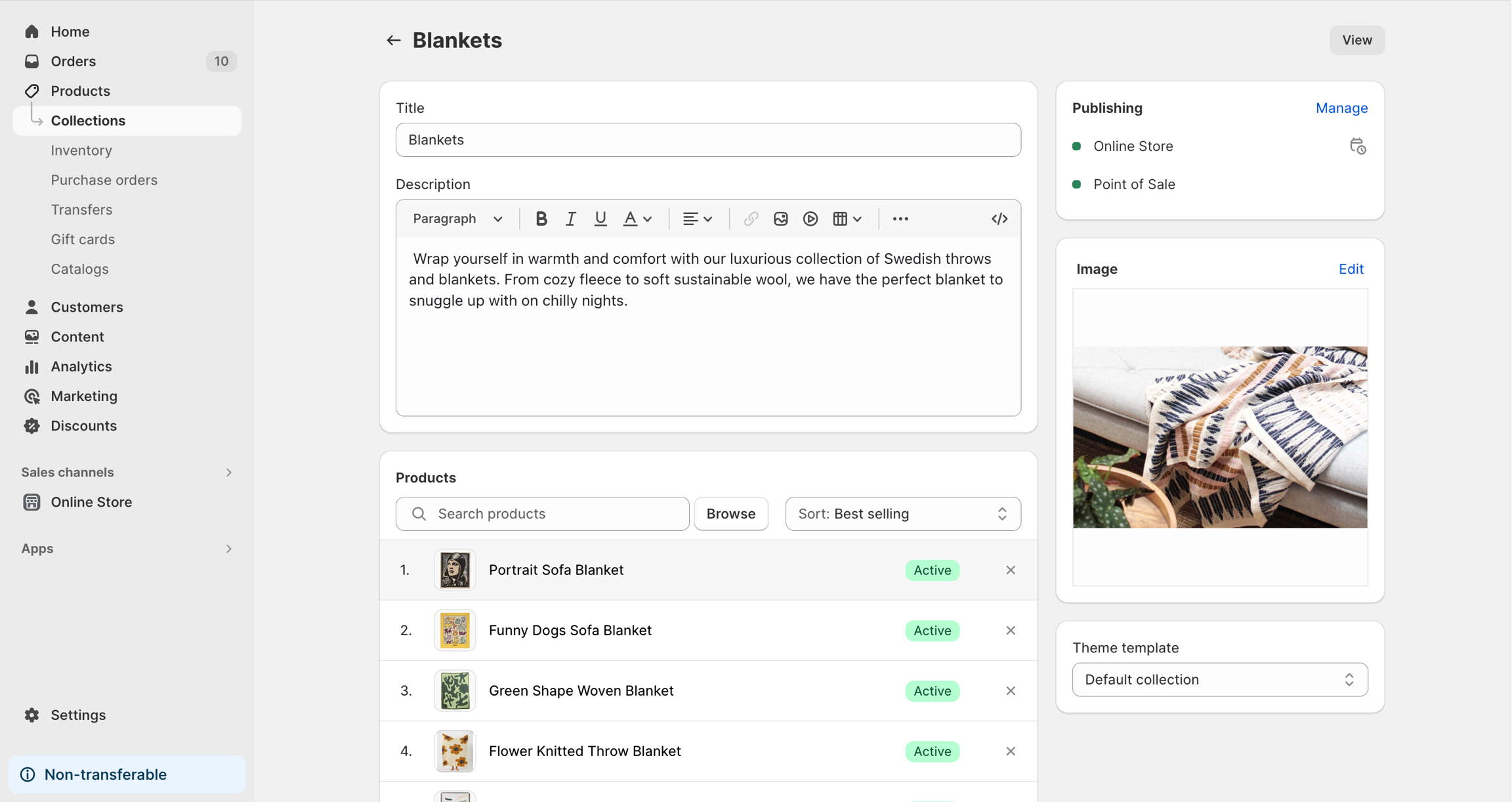
How to set up a collection banner?
In the theme editor, click on the Collection that you intend to edit. (e.g. Blankets)
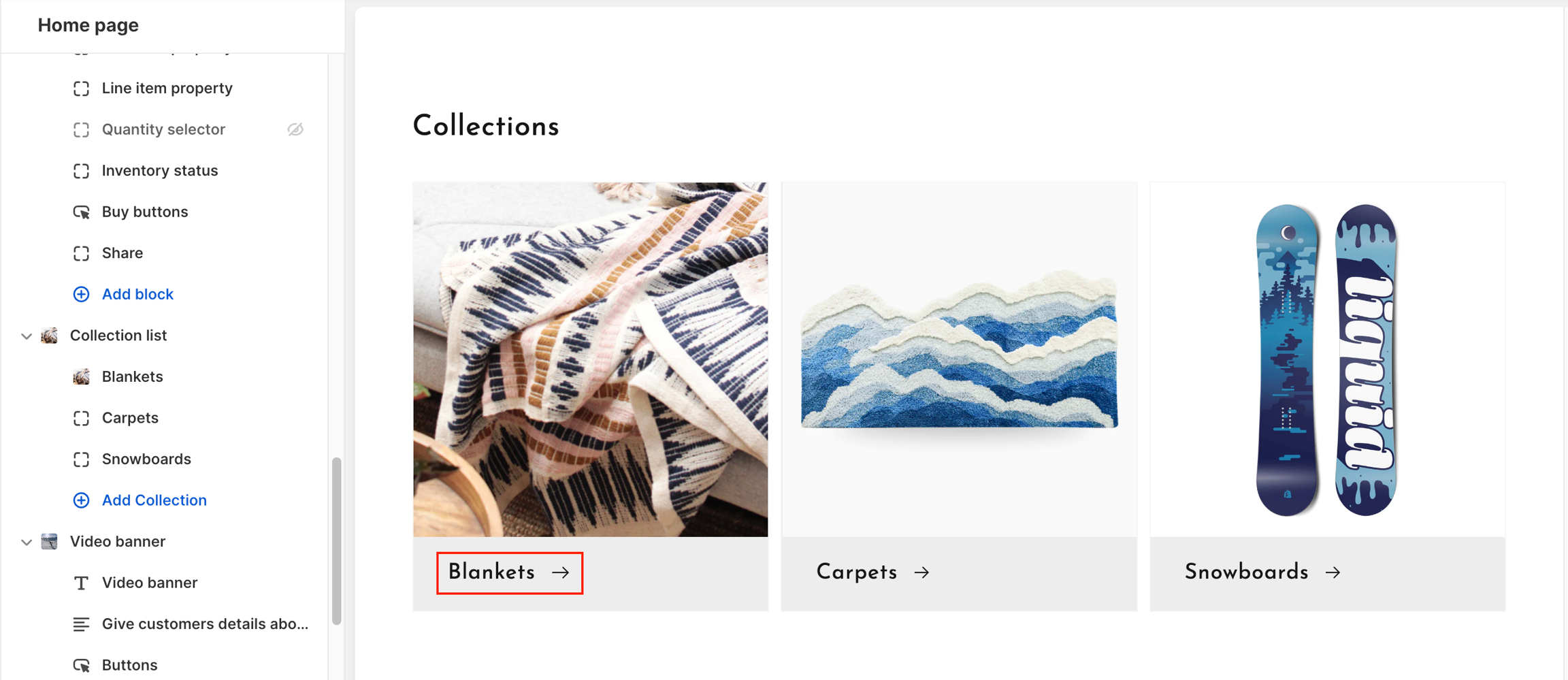
On the left sidebar, click on the Collection banner section to open the section settings.
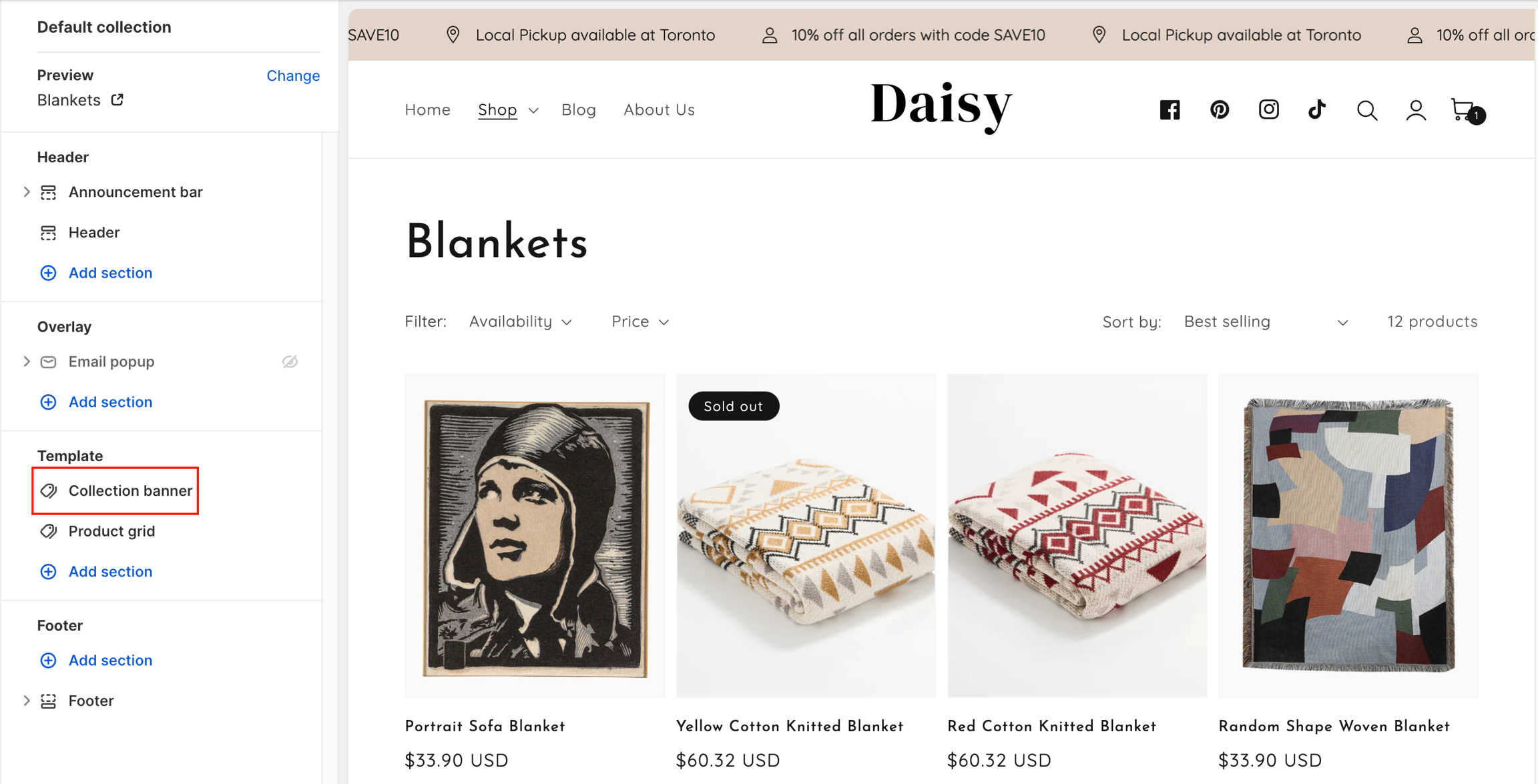
In the theme editor, you can choose to enable the following options:
Show collection description:
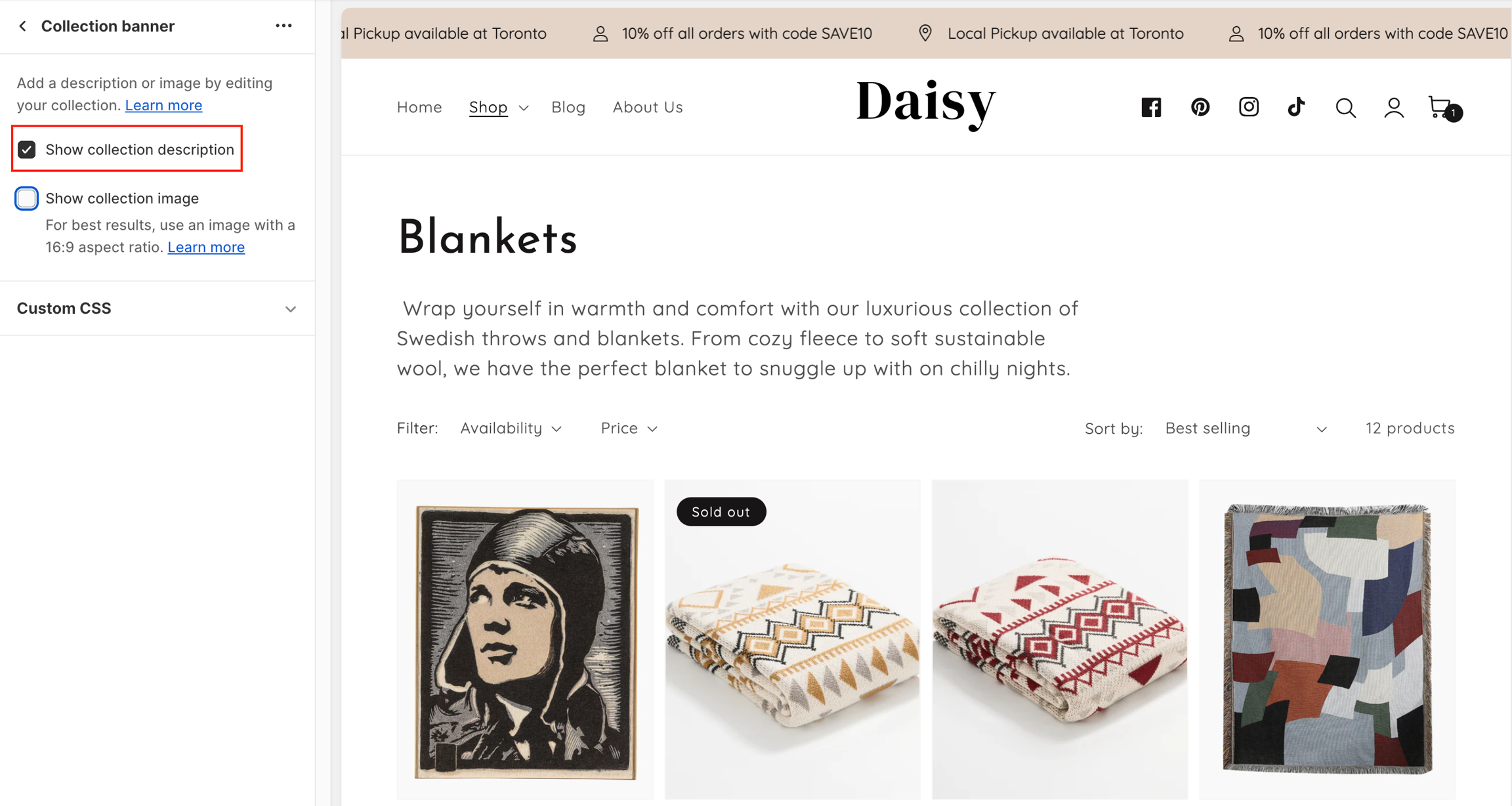
Show collection image:
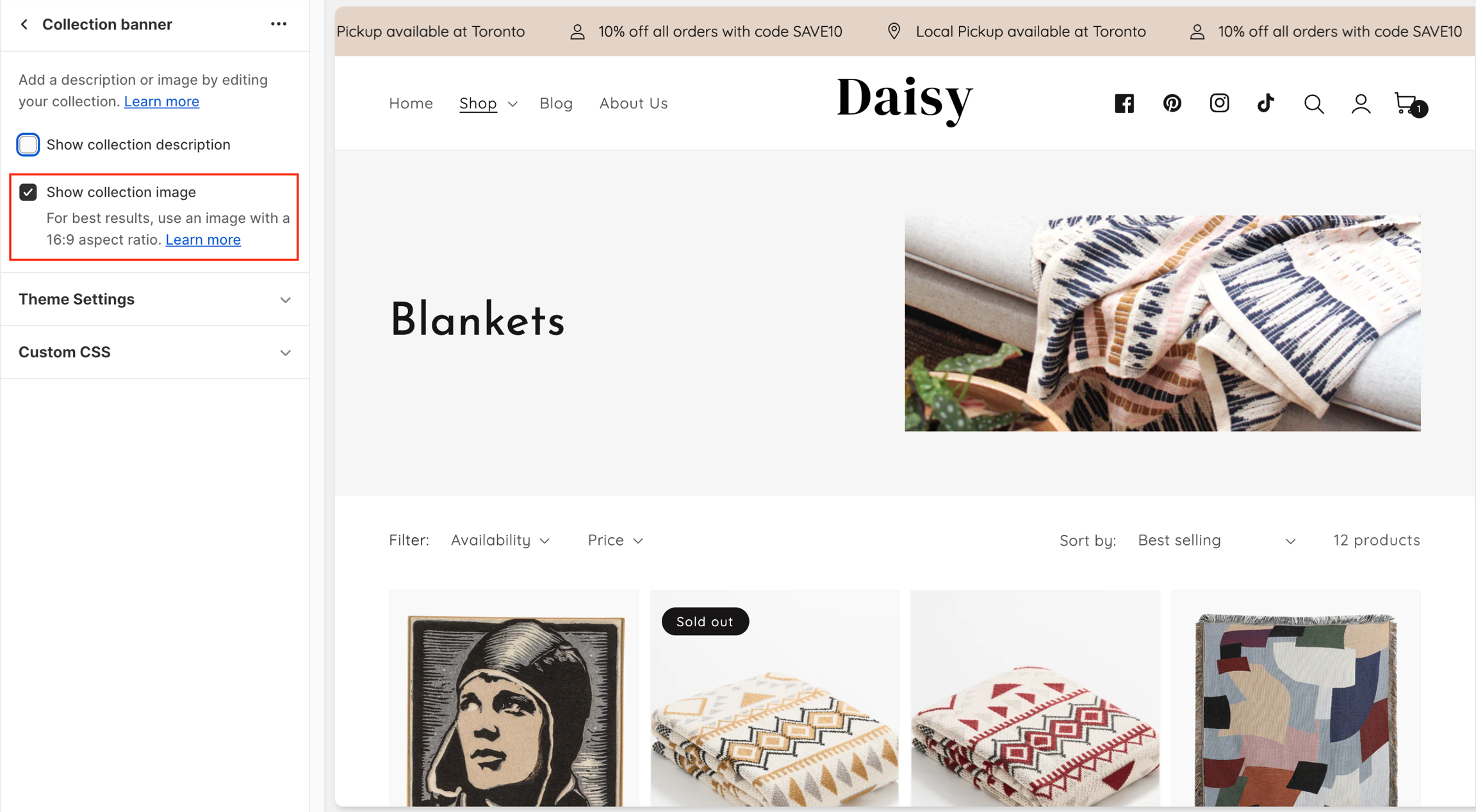
Enable both these options at the same time:
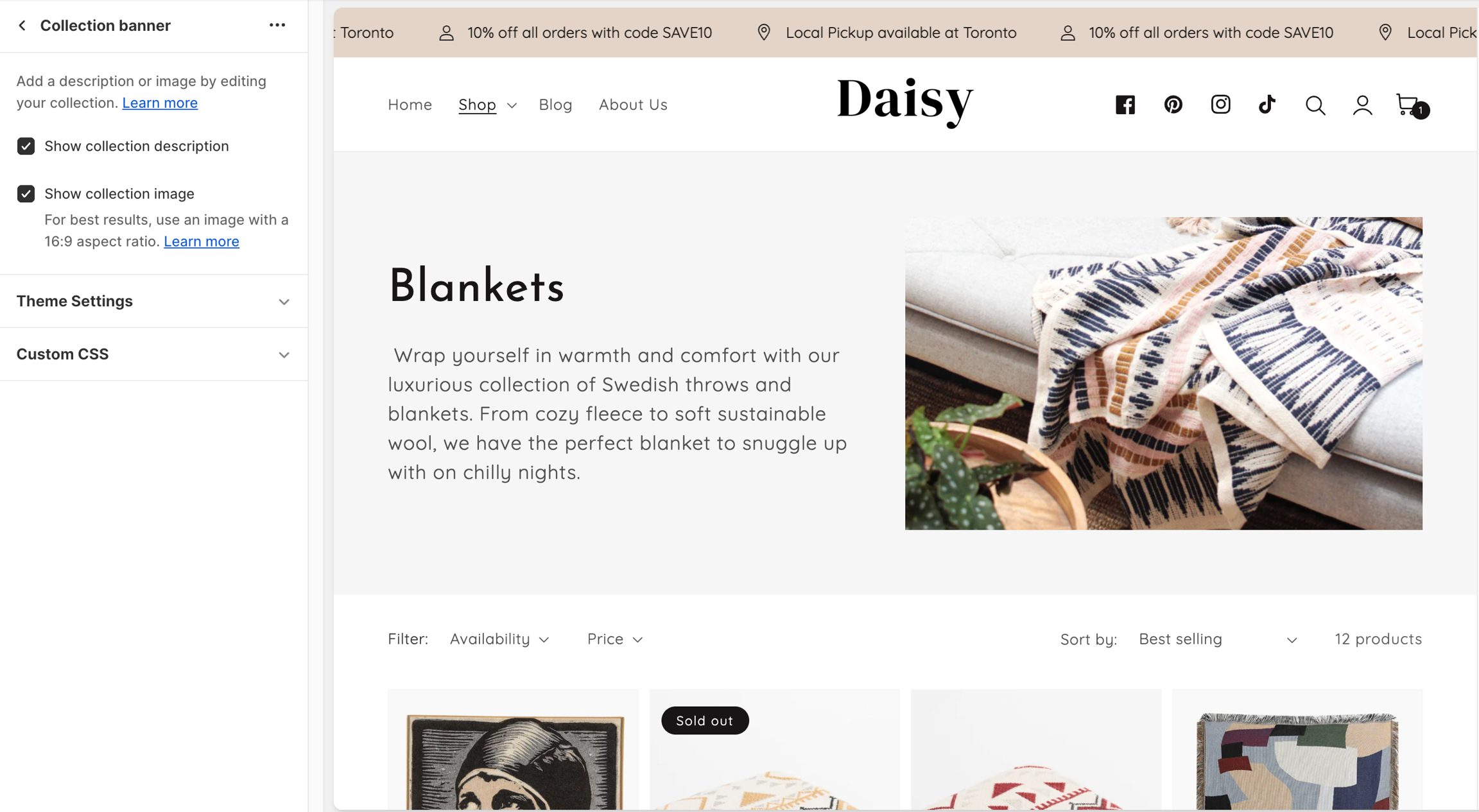
Last updated
Was this helpful?