How to center the heading of sections?
Our themes do not currently have a built-in setting to center the heading of sections like Featured Collection, Multicolumn, Collection list, etc. To do so, you will need to use custom code (Rest assured, the process is very easy). Please follow the steps below.
Steps:
In your Shopify admin, go to Online Store > Themes > Click Customize.
Click the section that you want to add the code to.
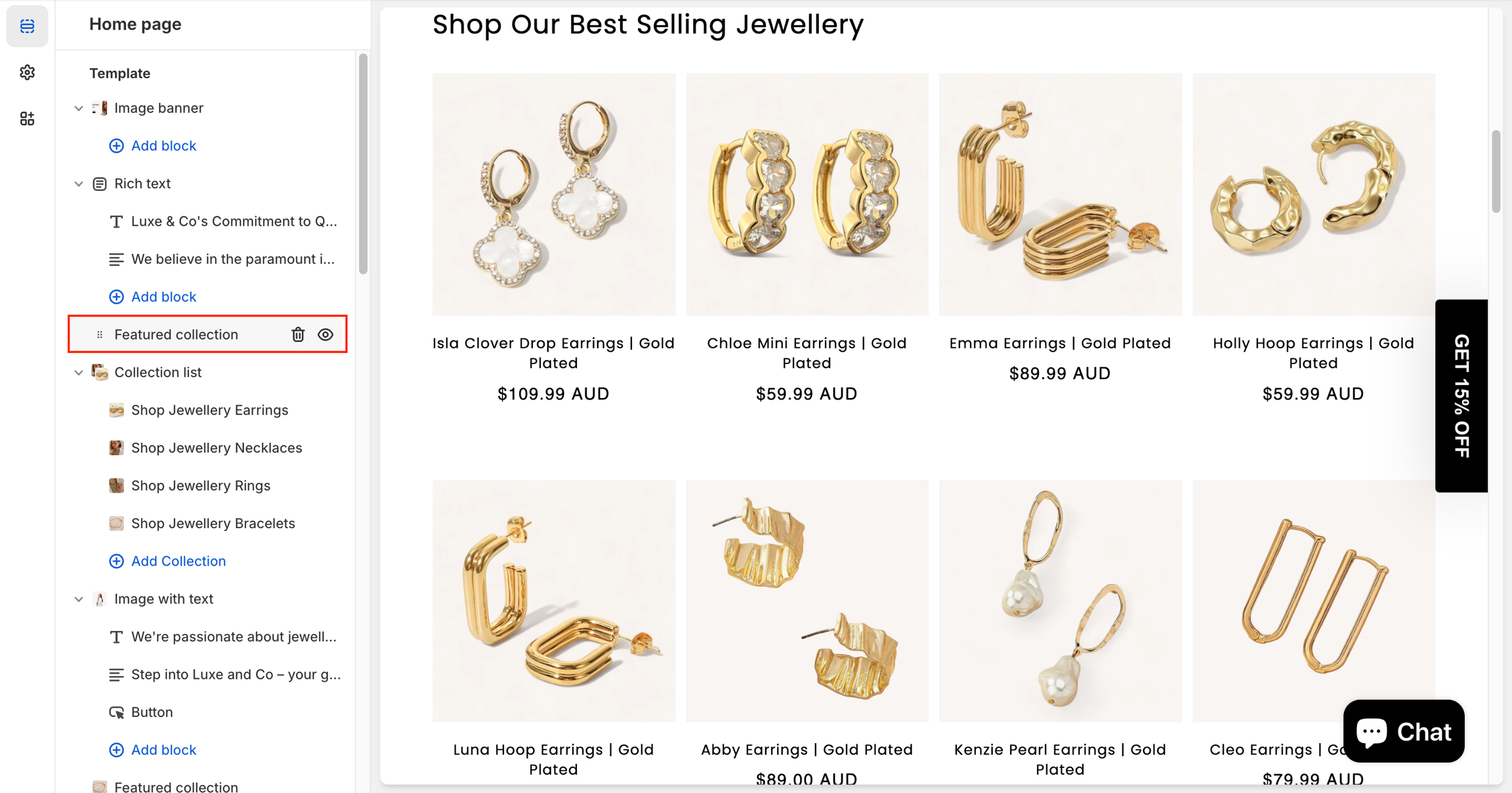
Scroll down to the bottom of the settings, click Custom CSS.
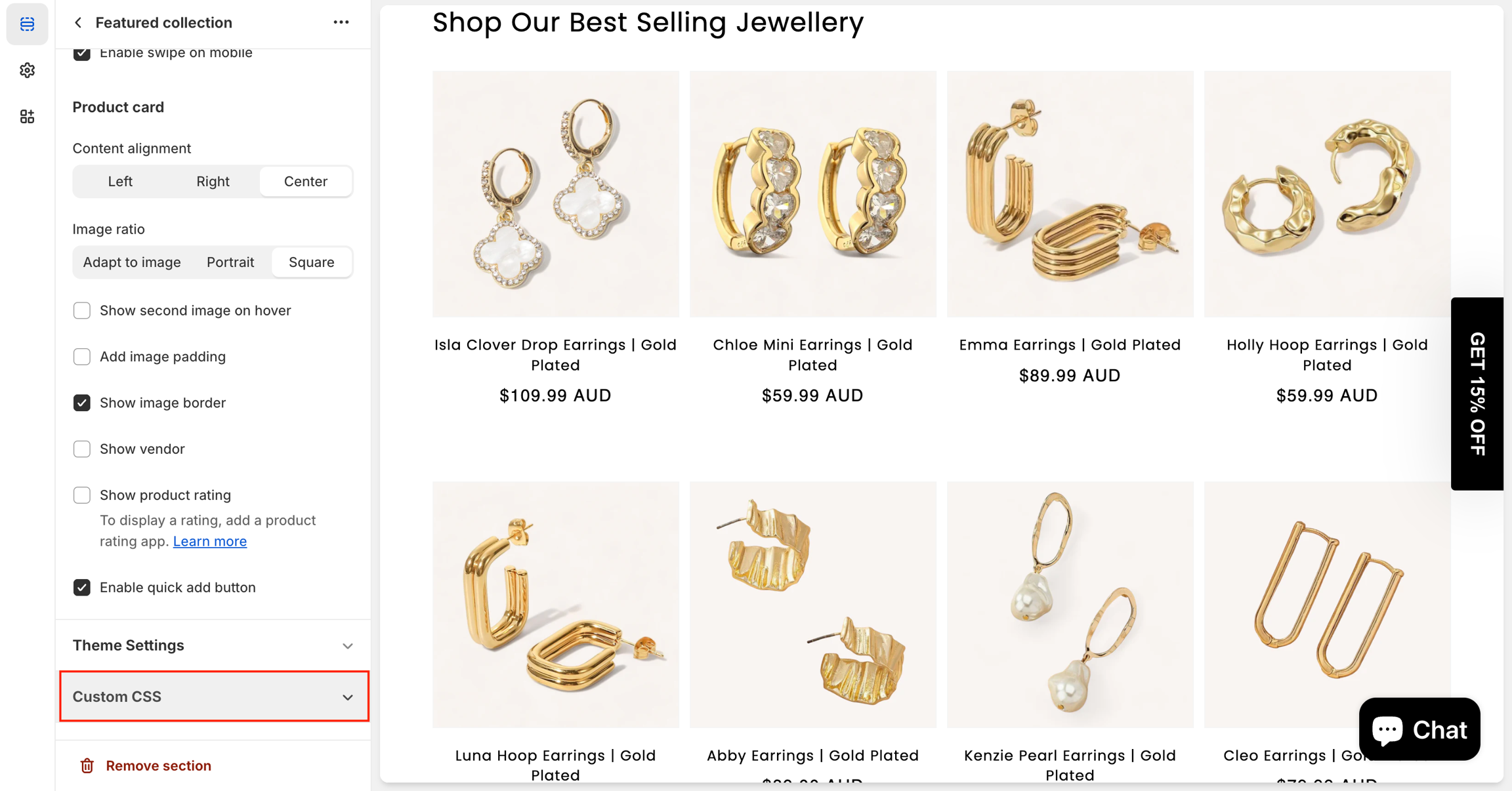
Input the following code into the Custom CSS section:
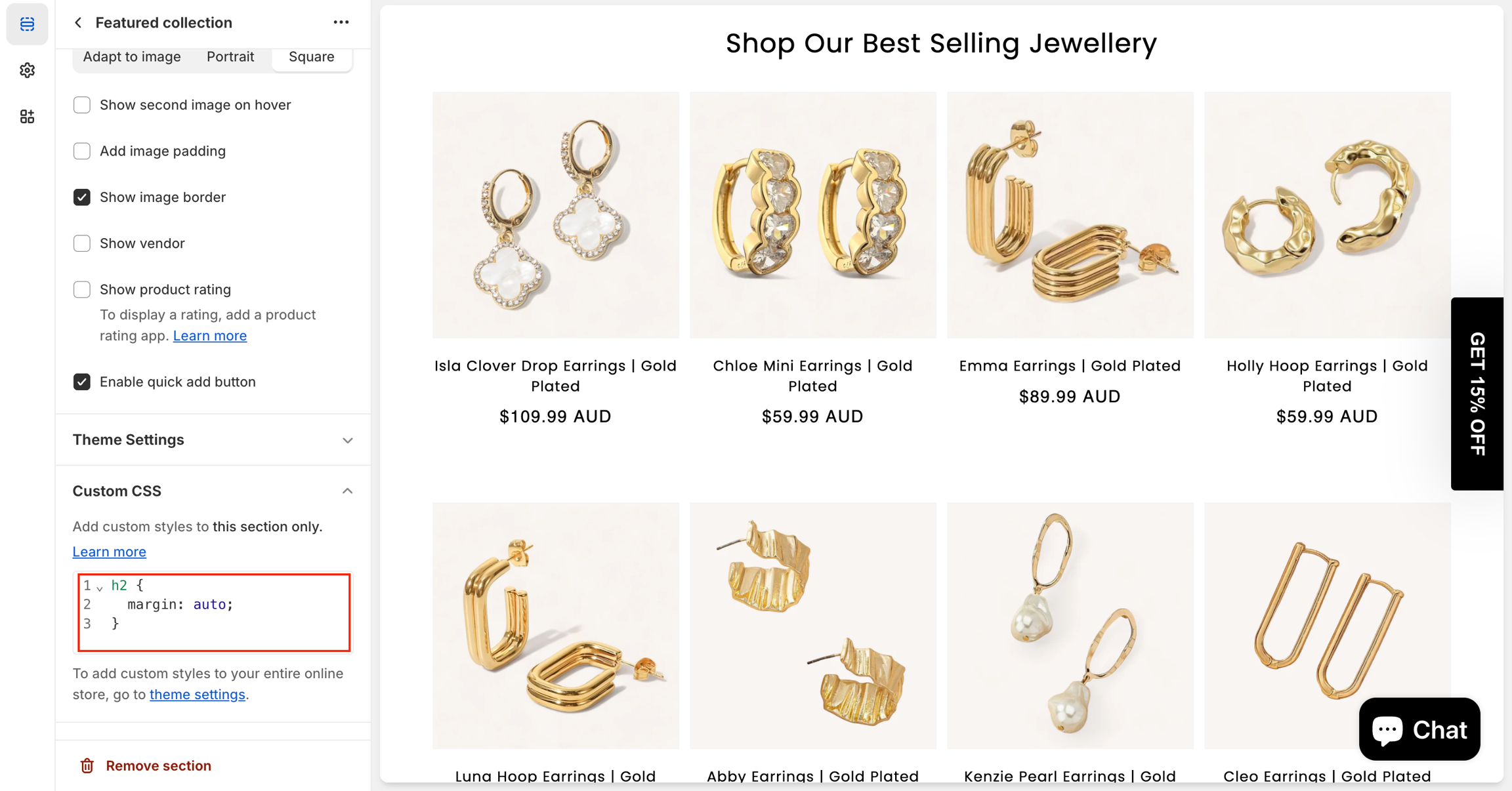
Click Save.
Last updated
Was this helpful?