Product information section settings
1. Click on the Product information section to open the settings.
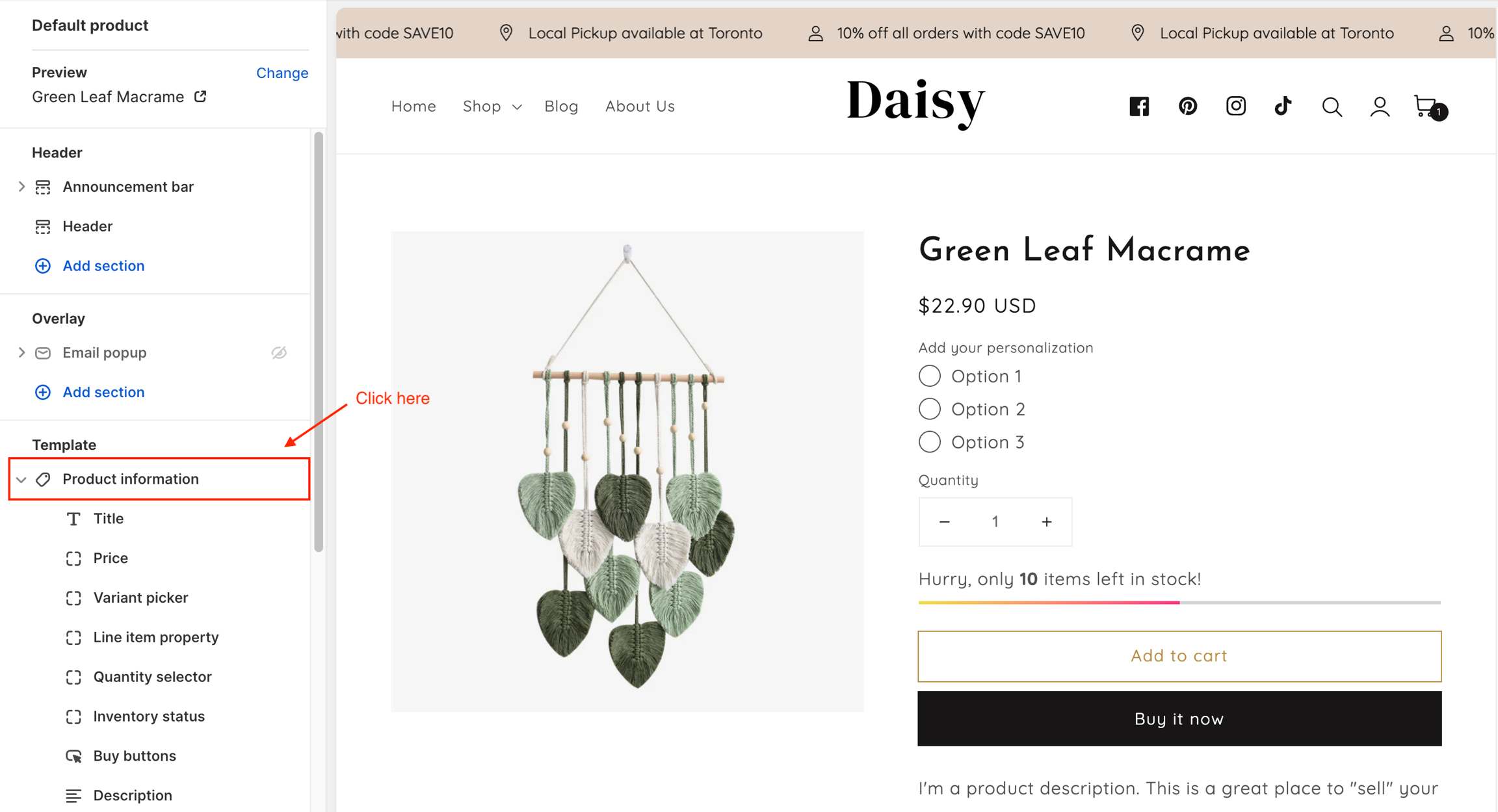
2. Enable sticky content on the desktop:
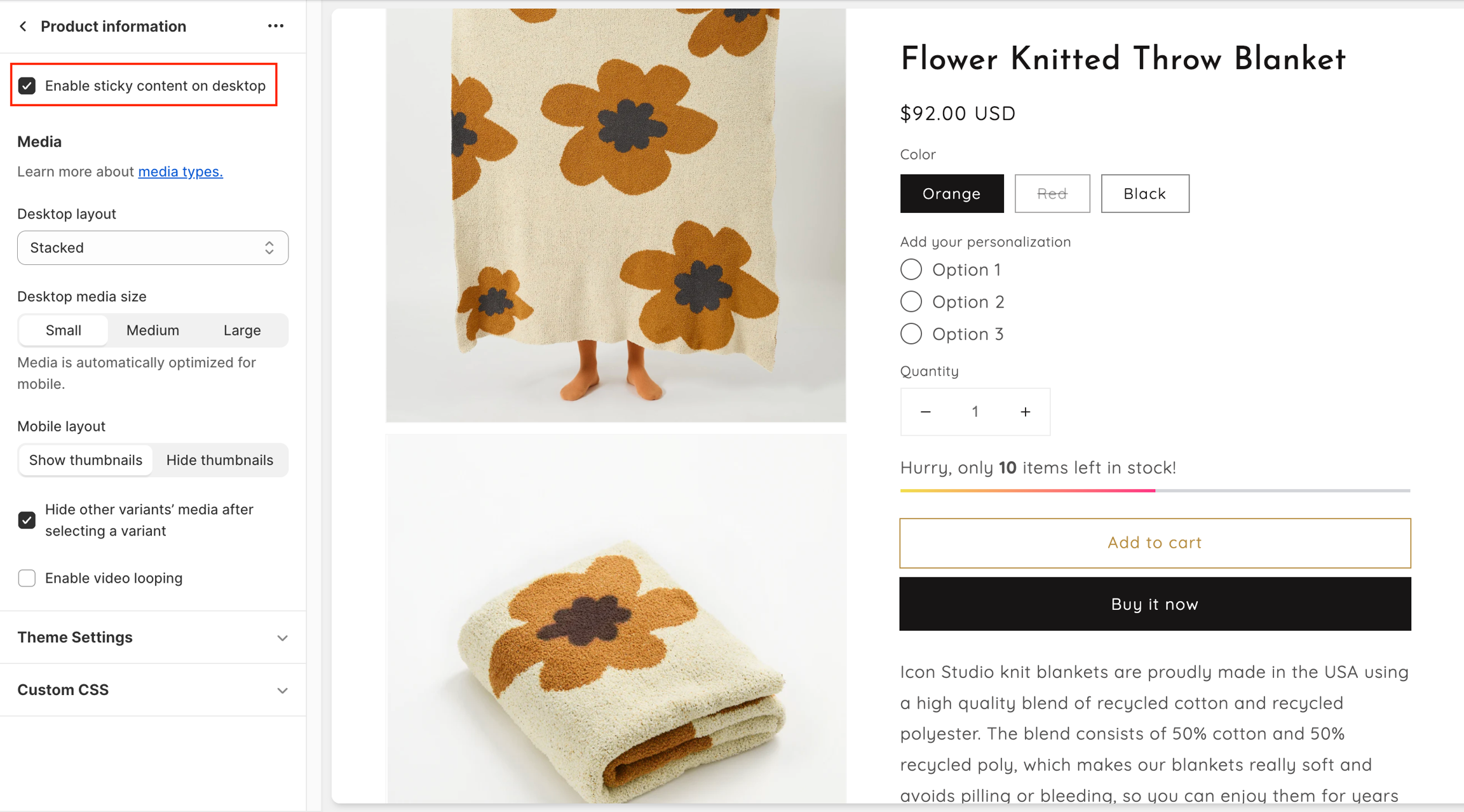
3. Customize the media layout in your product information section with options for desktop and mobile:
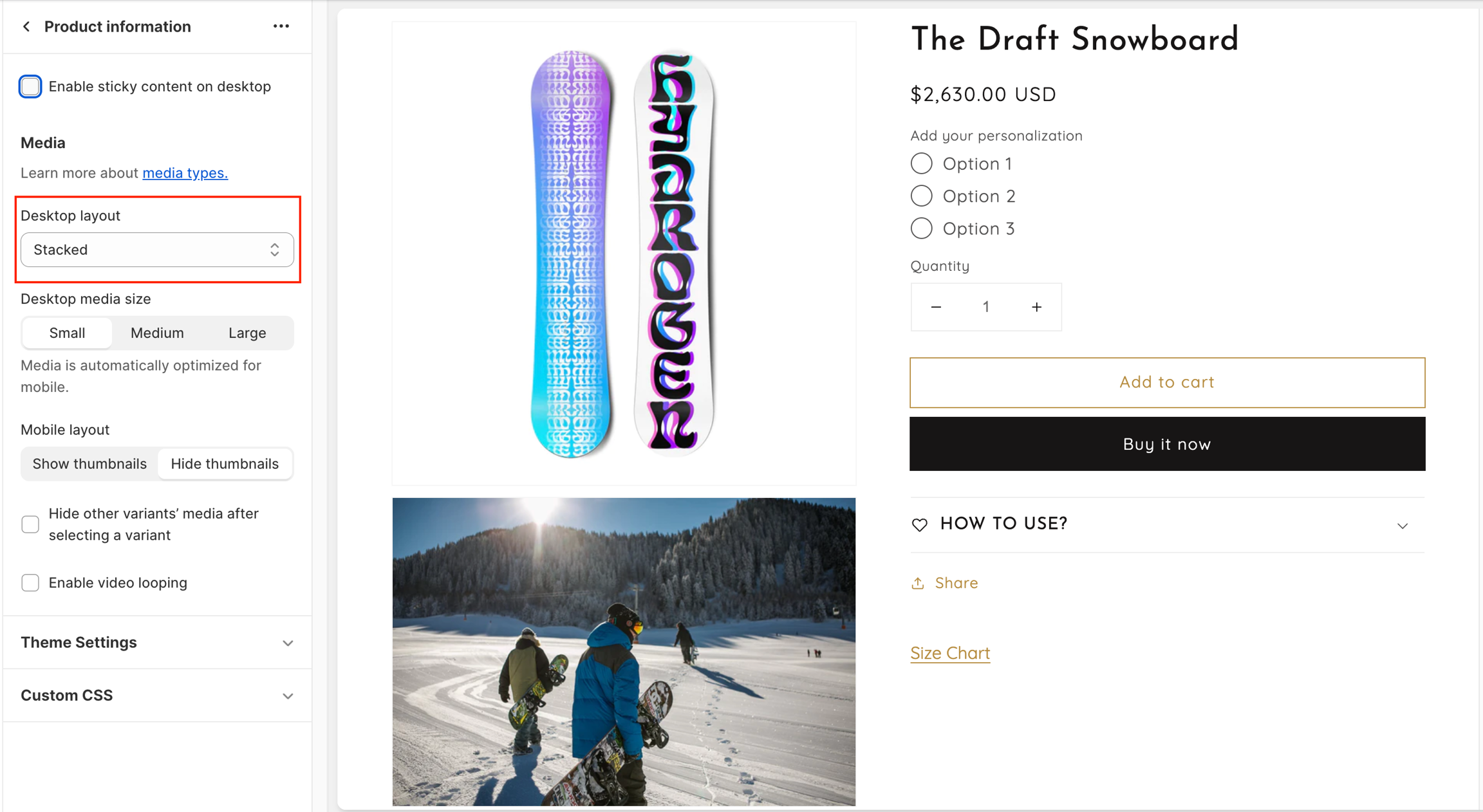
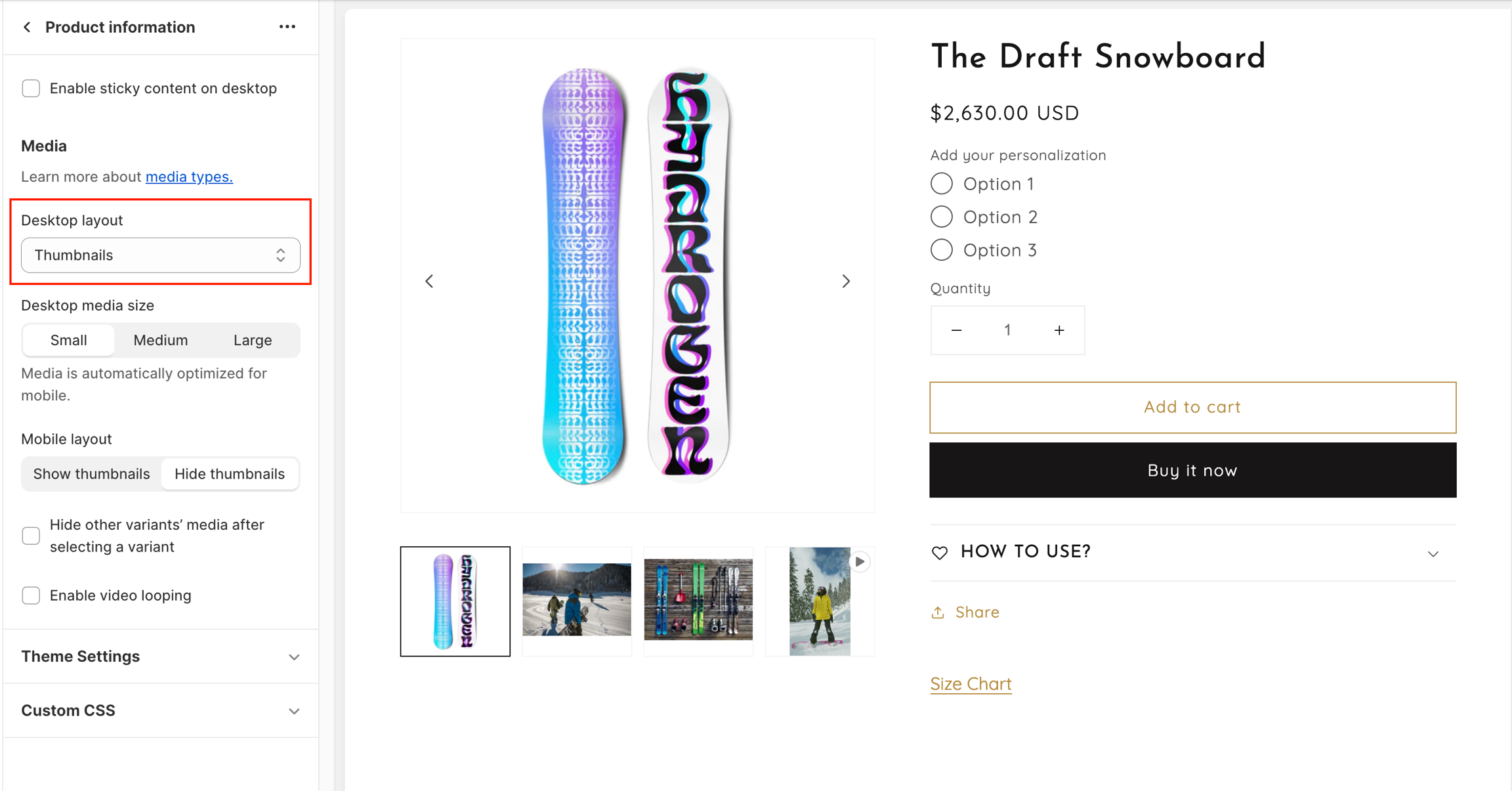
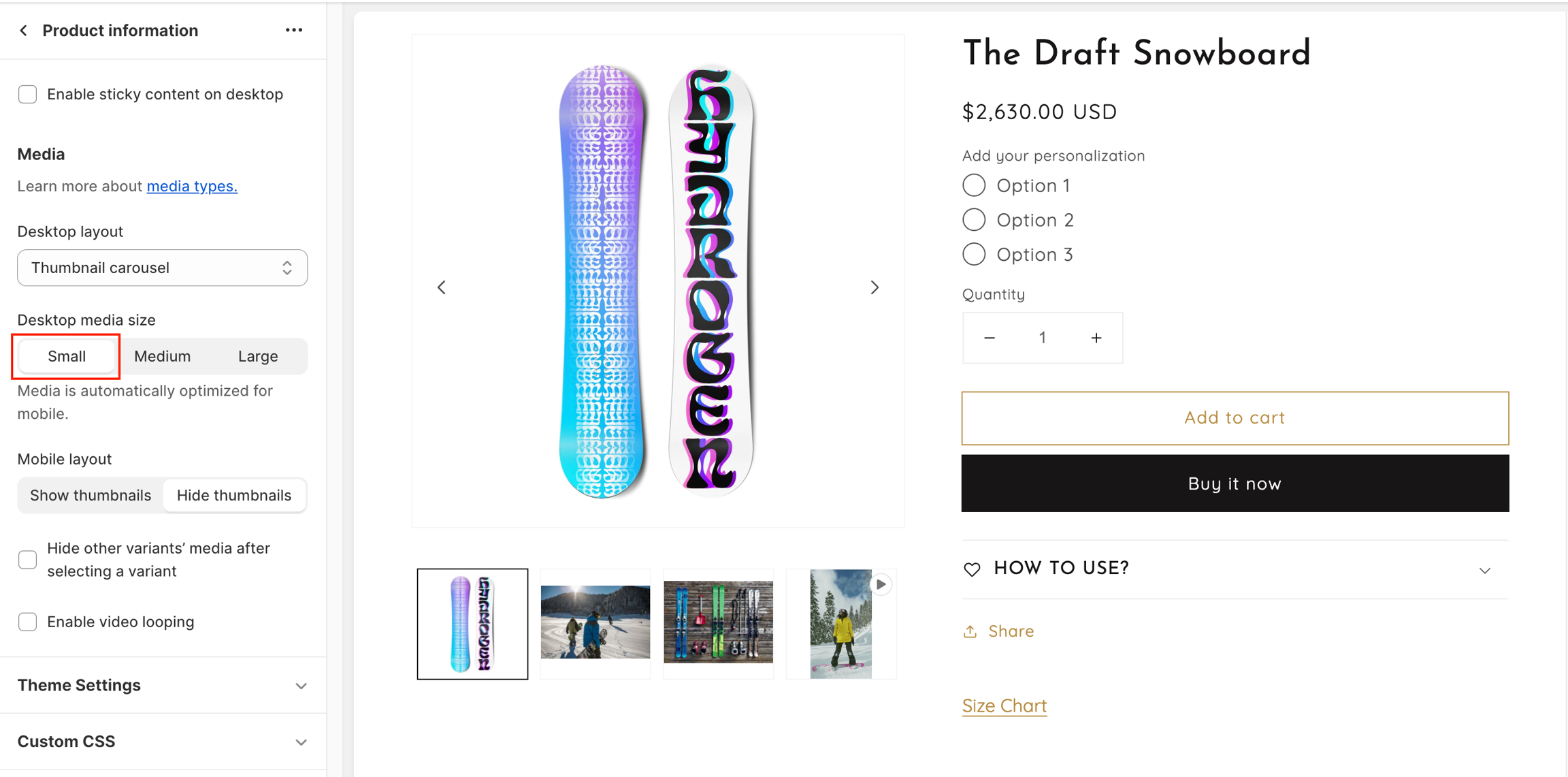
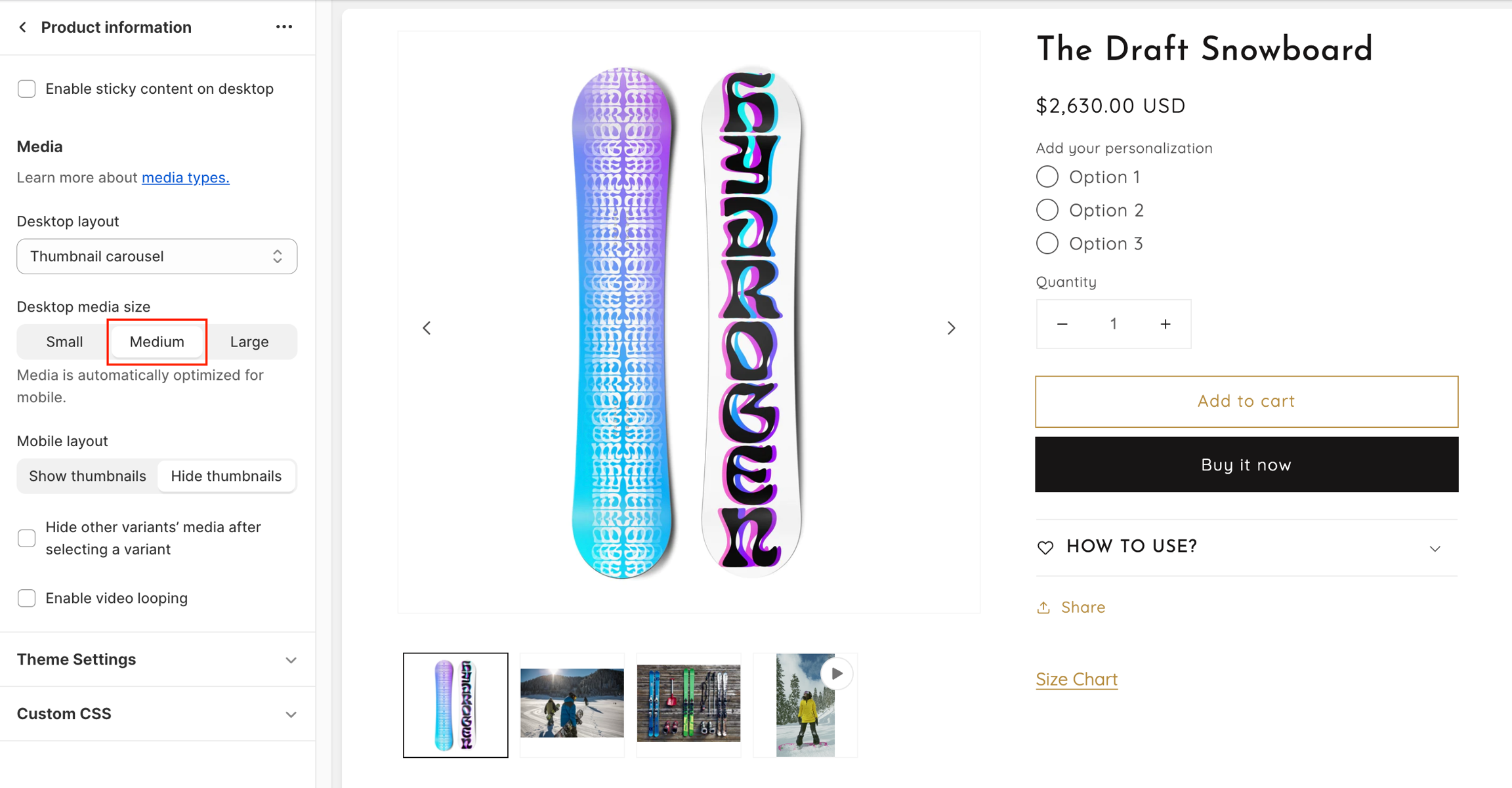
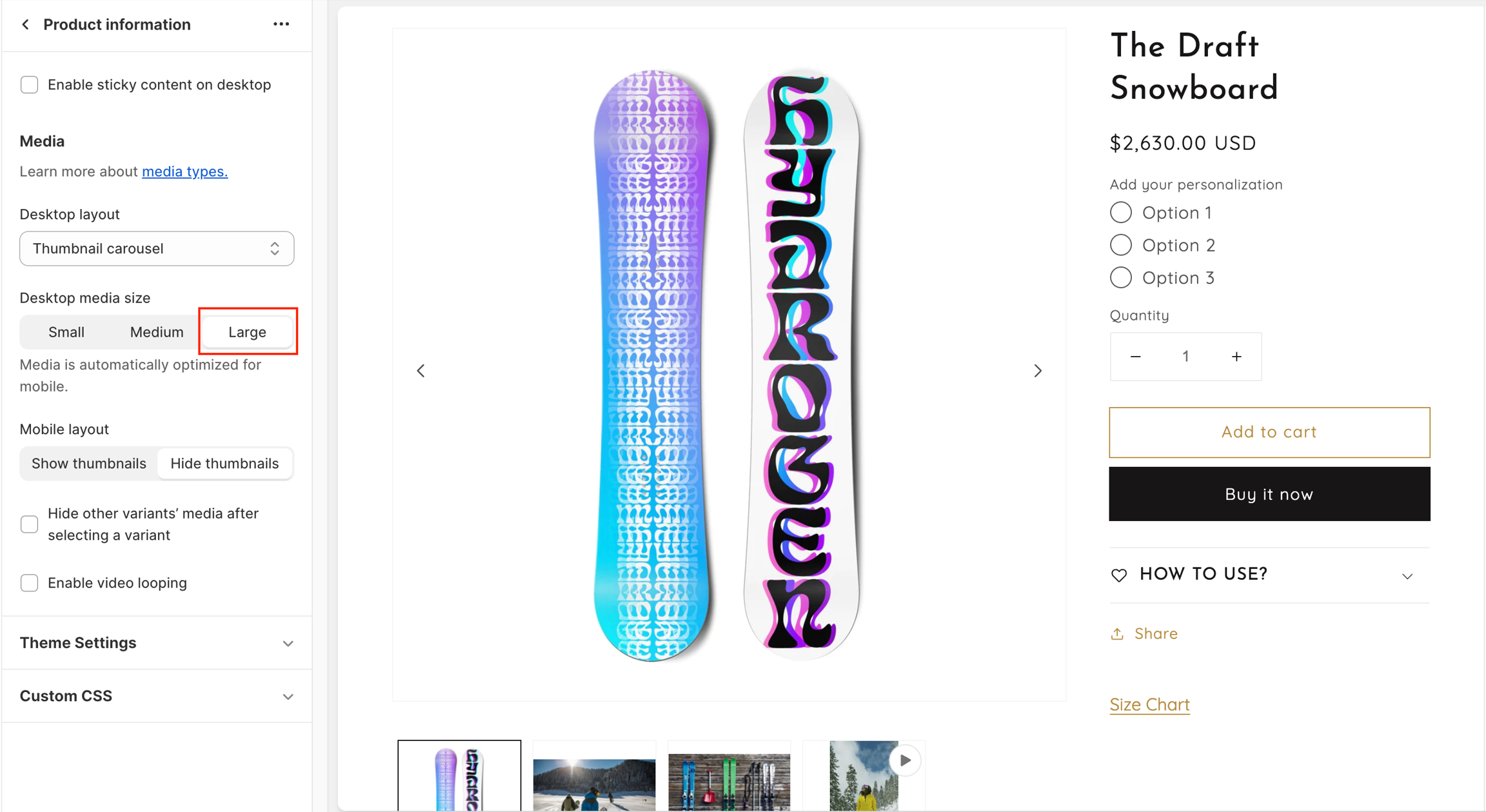
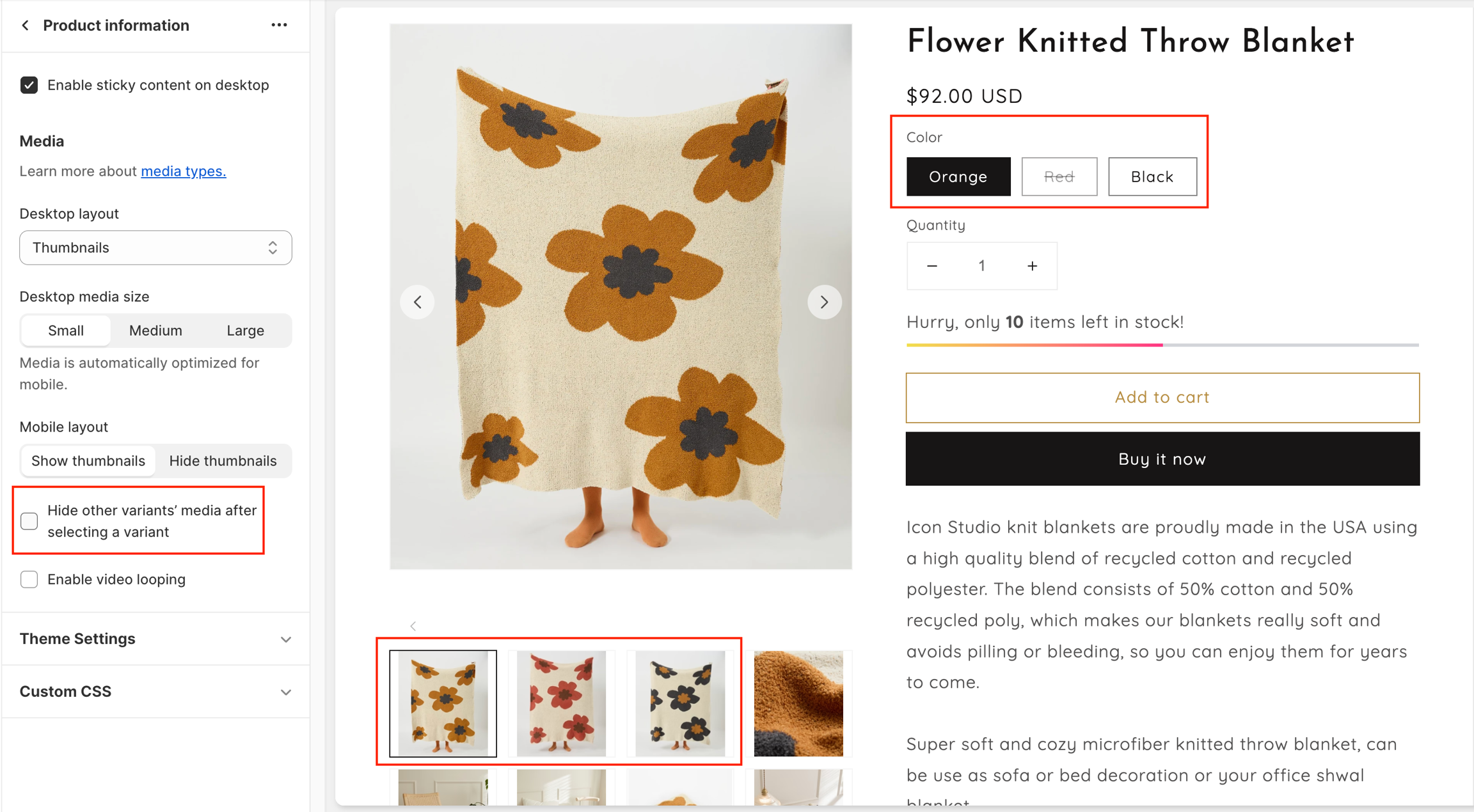

Last updated
Was this helpful?