Blog Posts
This guide explains how to set up blog posts using theme sections, and includes tips and recommendations to get you started.
1. How to add blog posts in Shopify admin - Click here »
2. How to edit the layout of the blog post
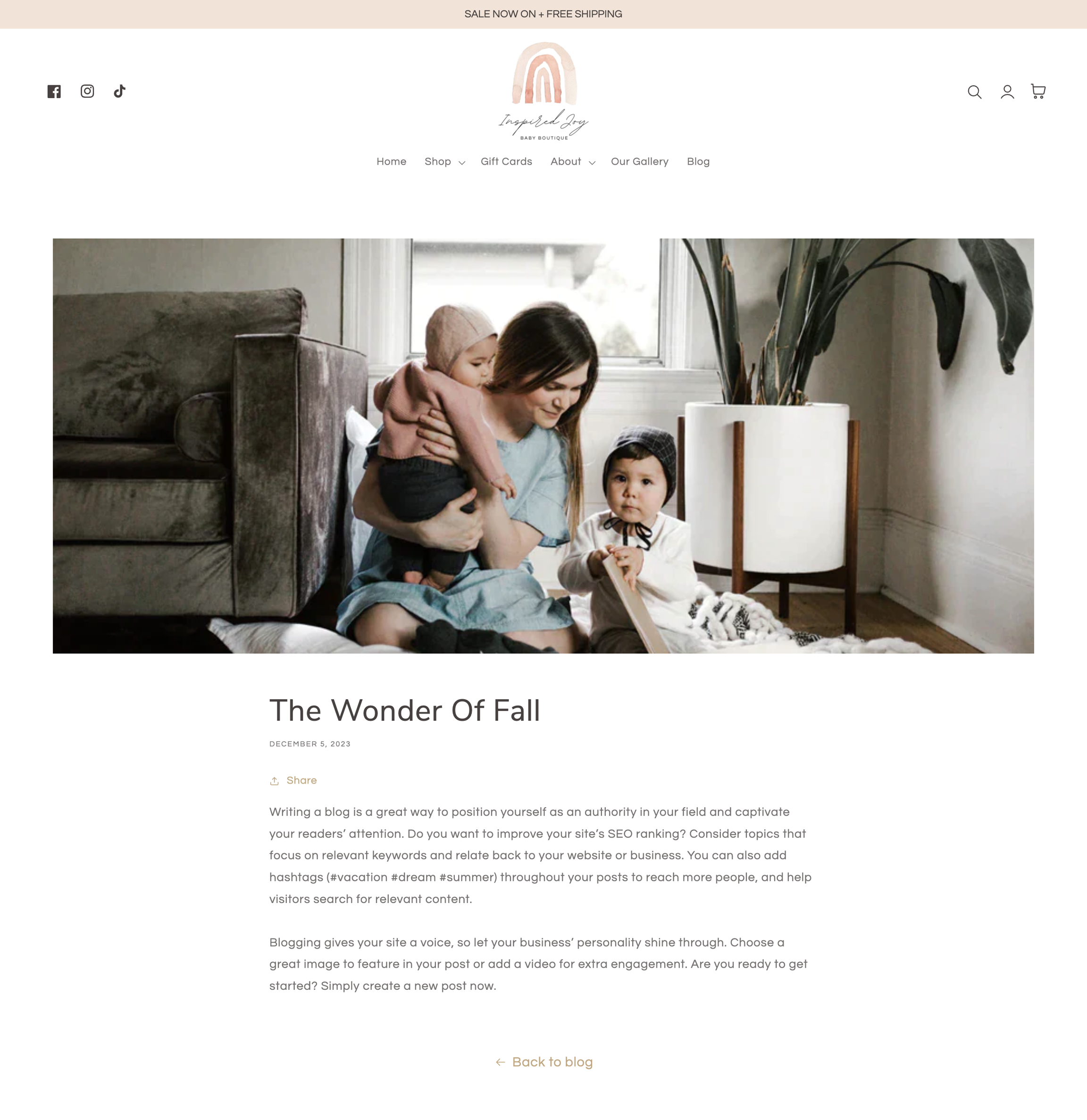
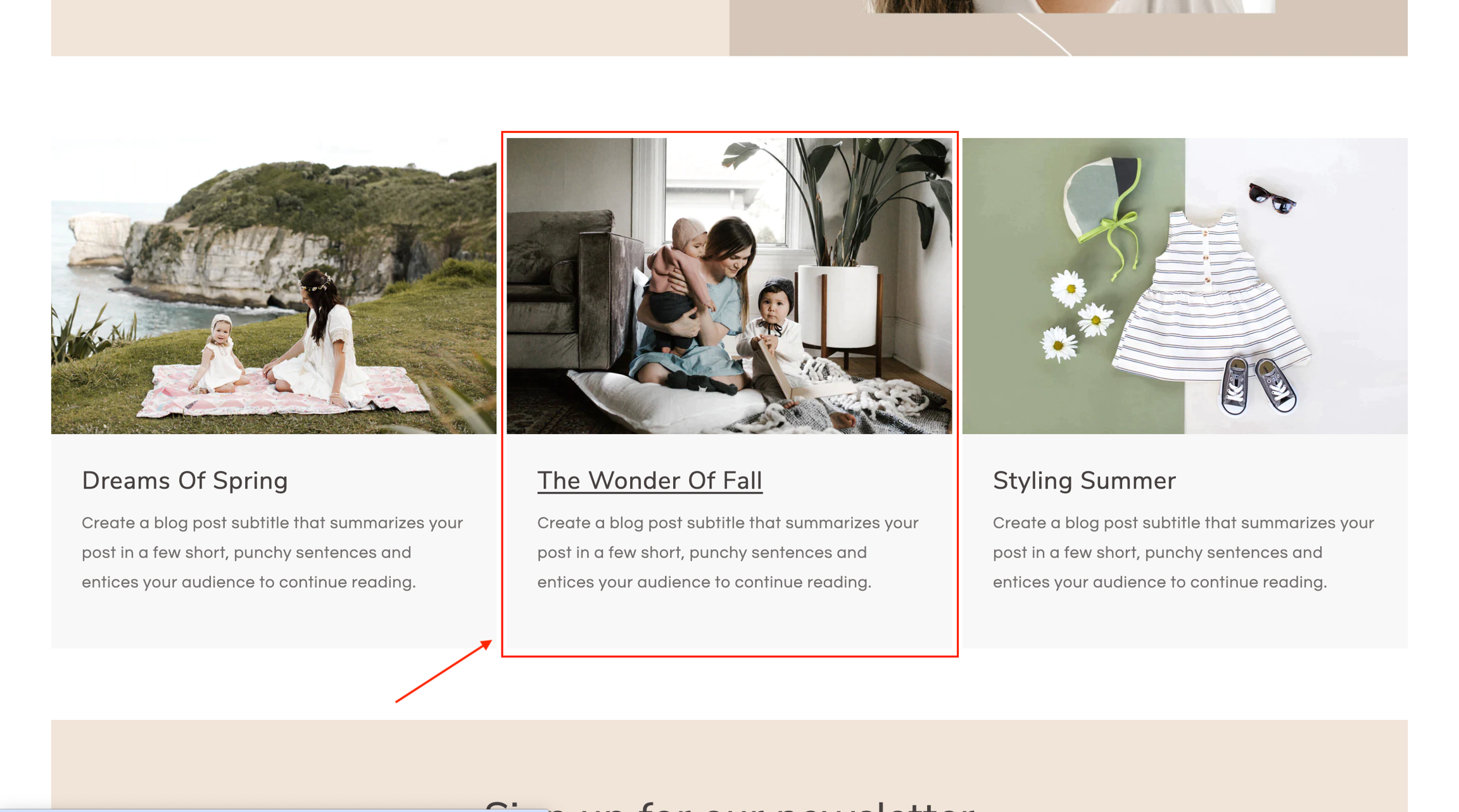
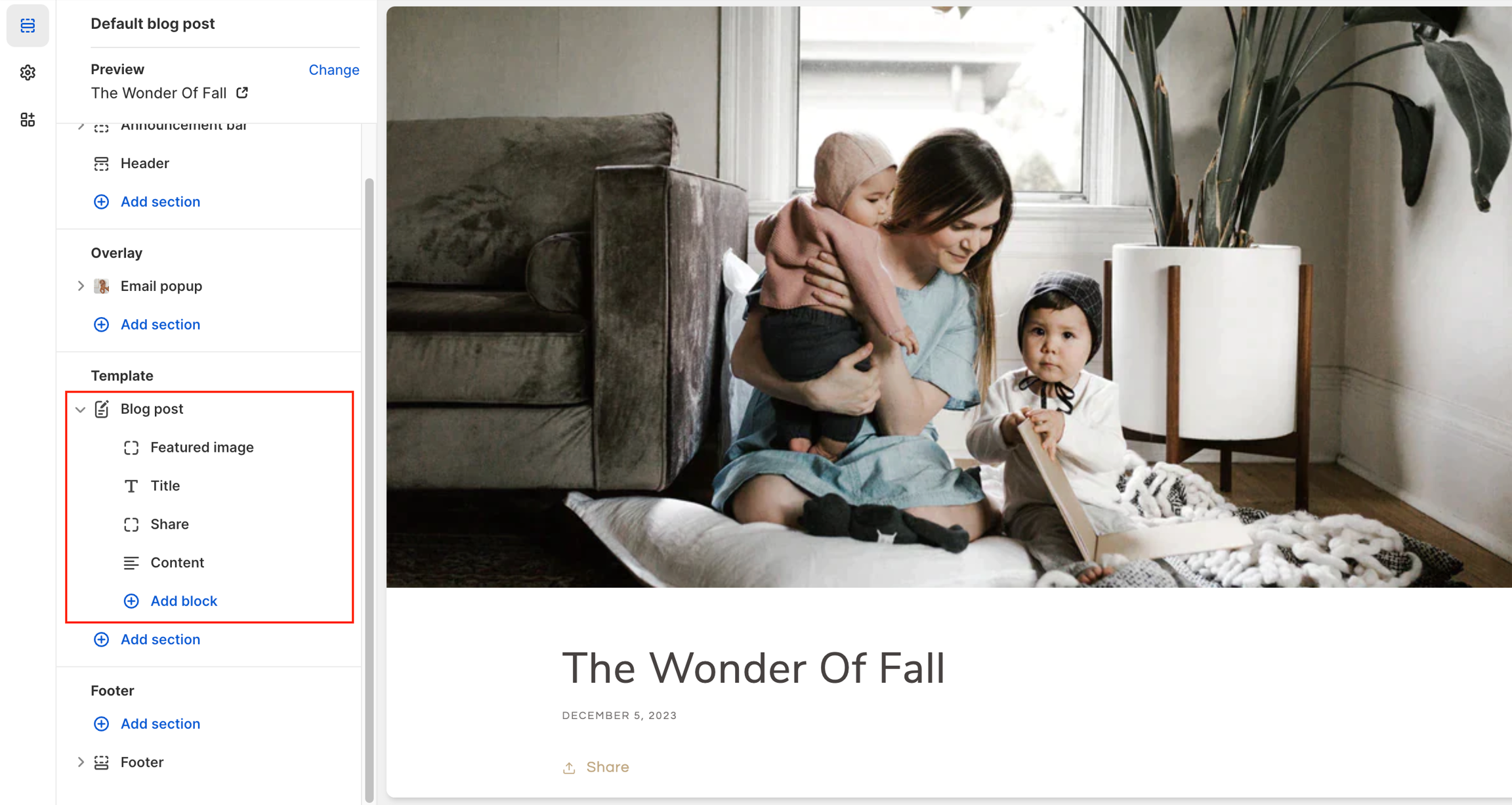
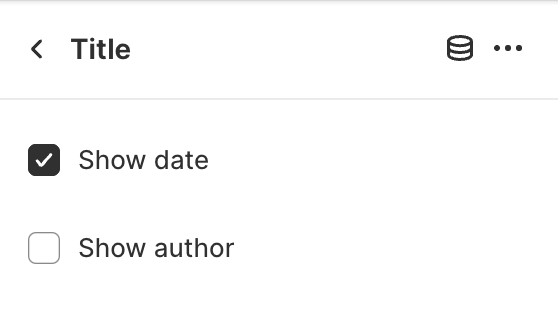
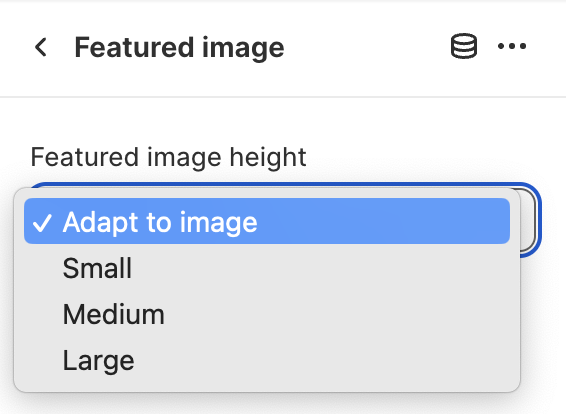
3. Enable post comments
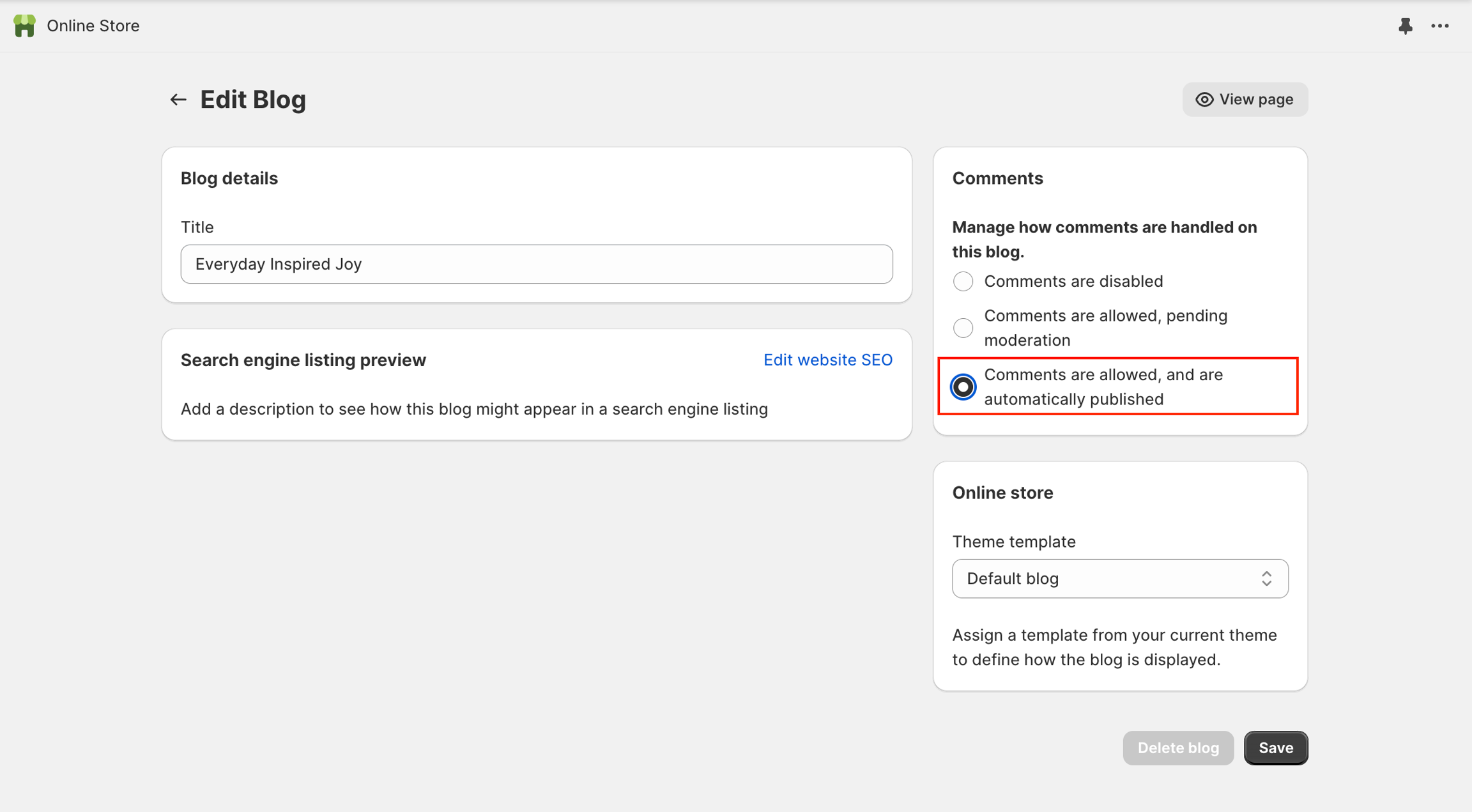

Last updated
Was this helpful?