Blog posts
The Blog posts section displays a carousel of featured blog posts. It is useful when you want to show new product launches, tips, or other news.
1. Our guide to set up a Blog posts section:
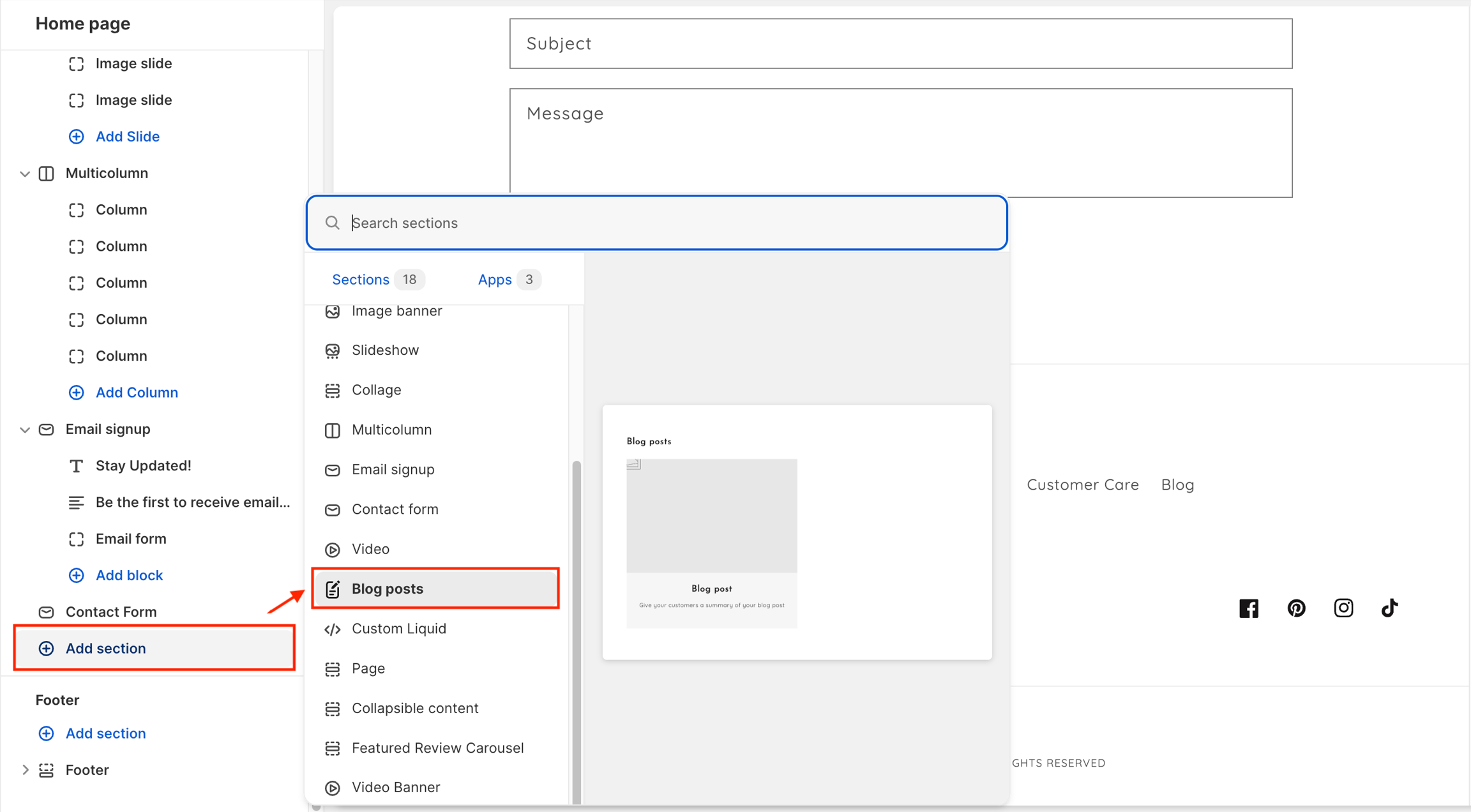
2. Blog posts section settings:
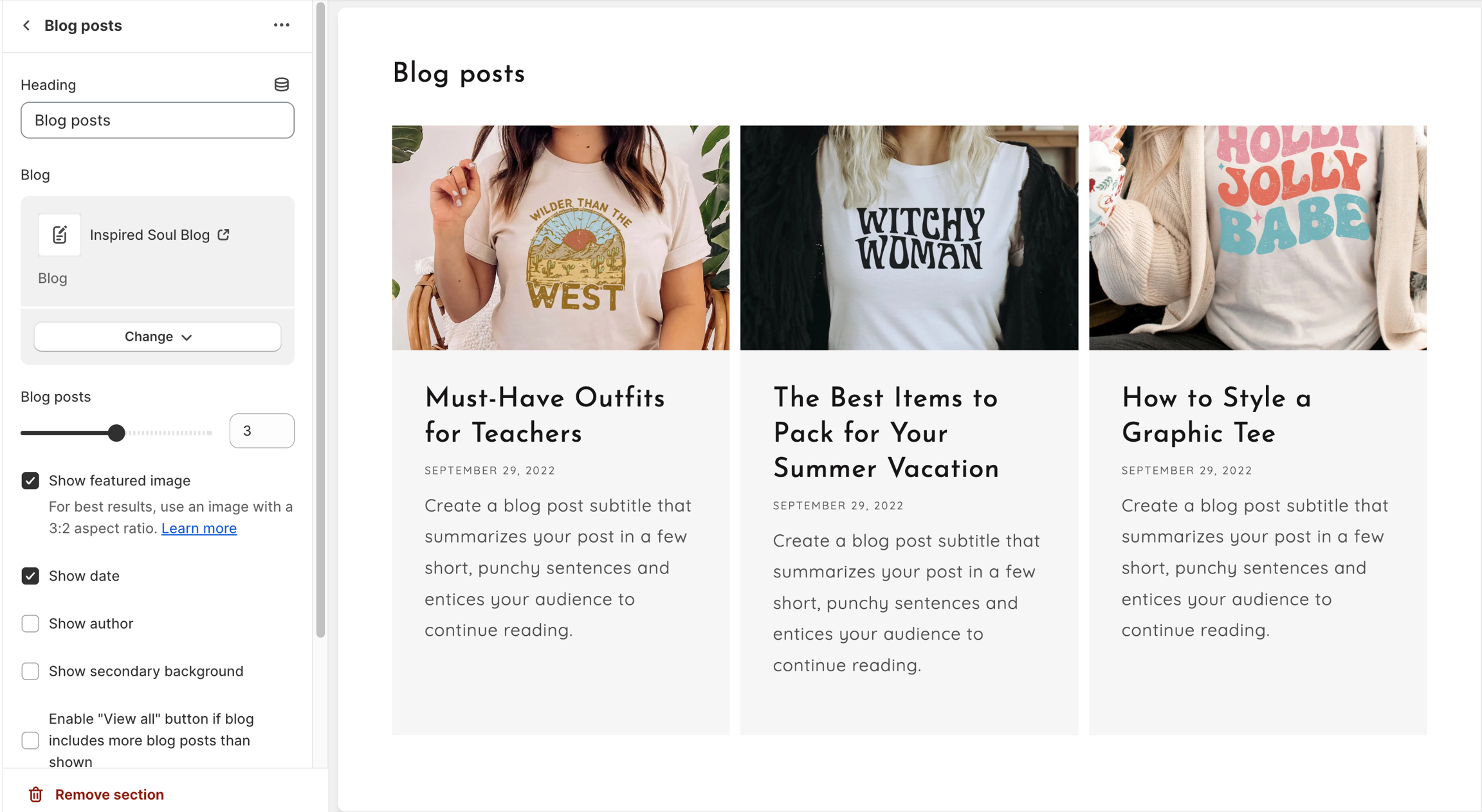
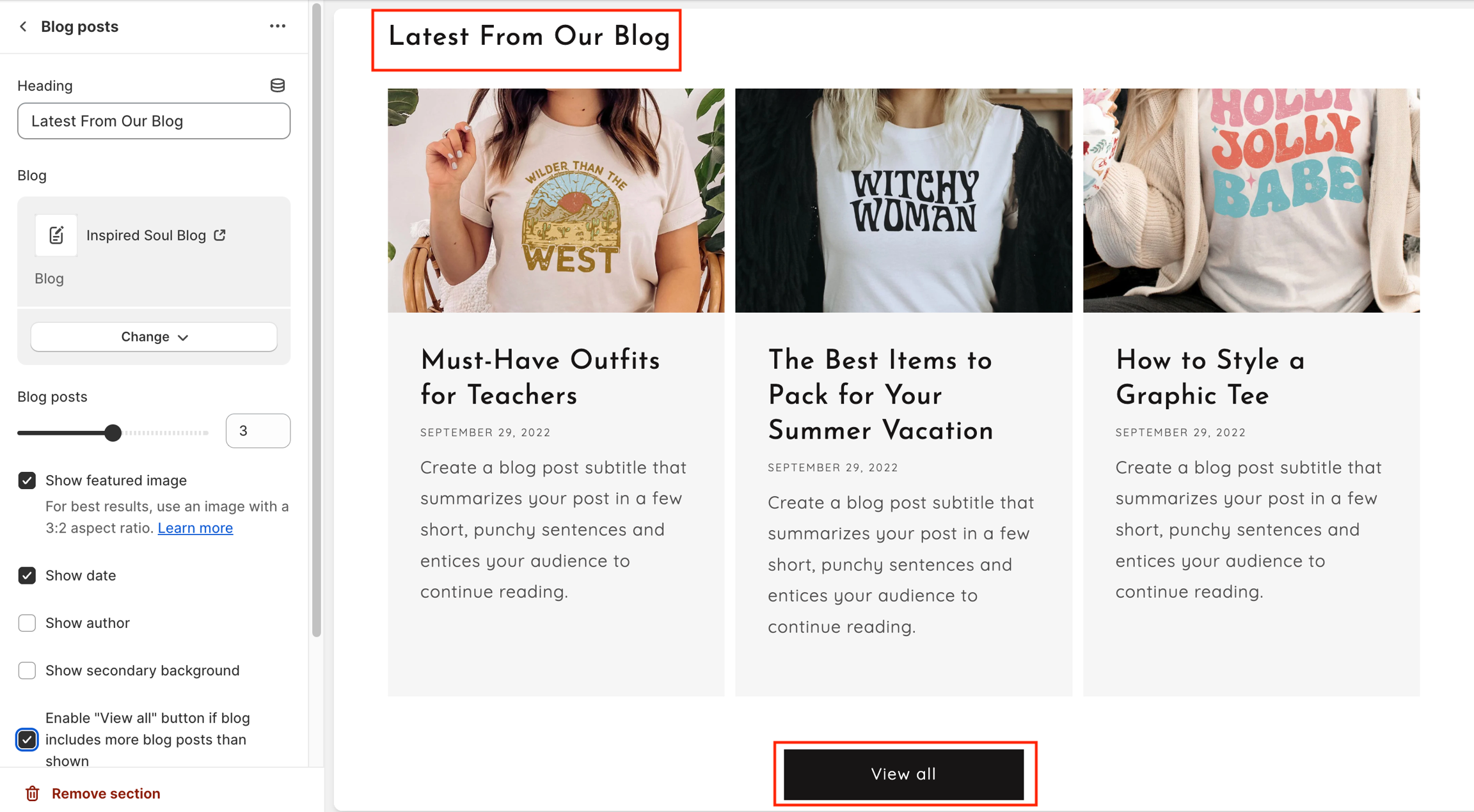
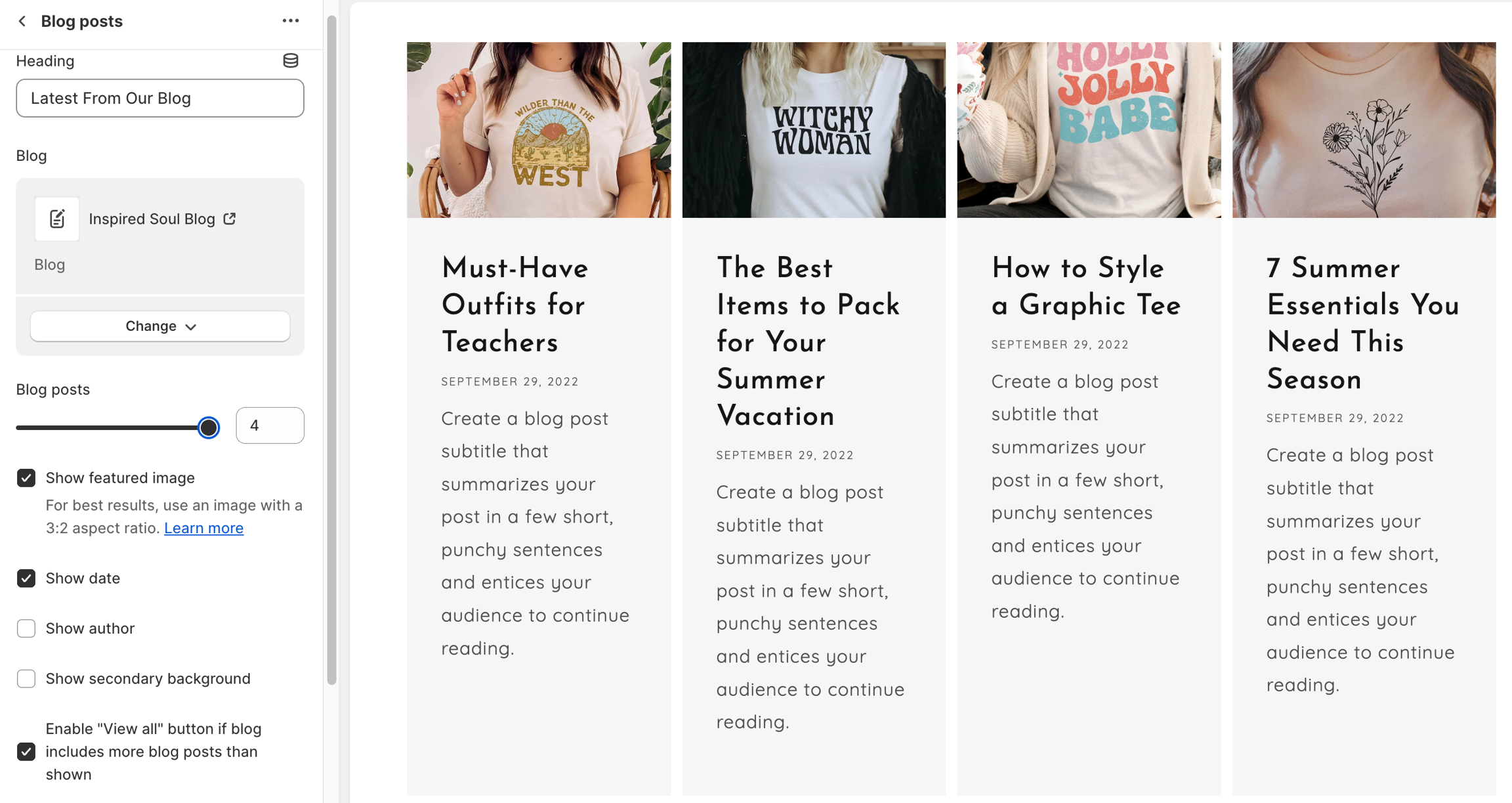
3. How to add a blog post to your online store:

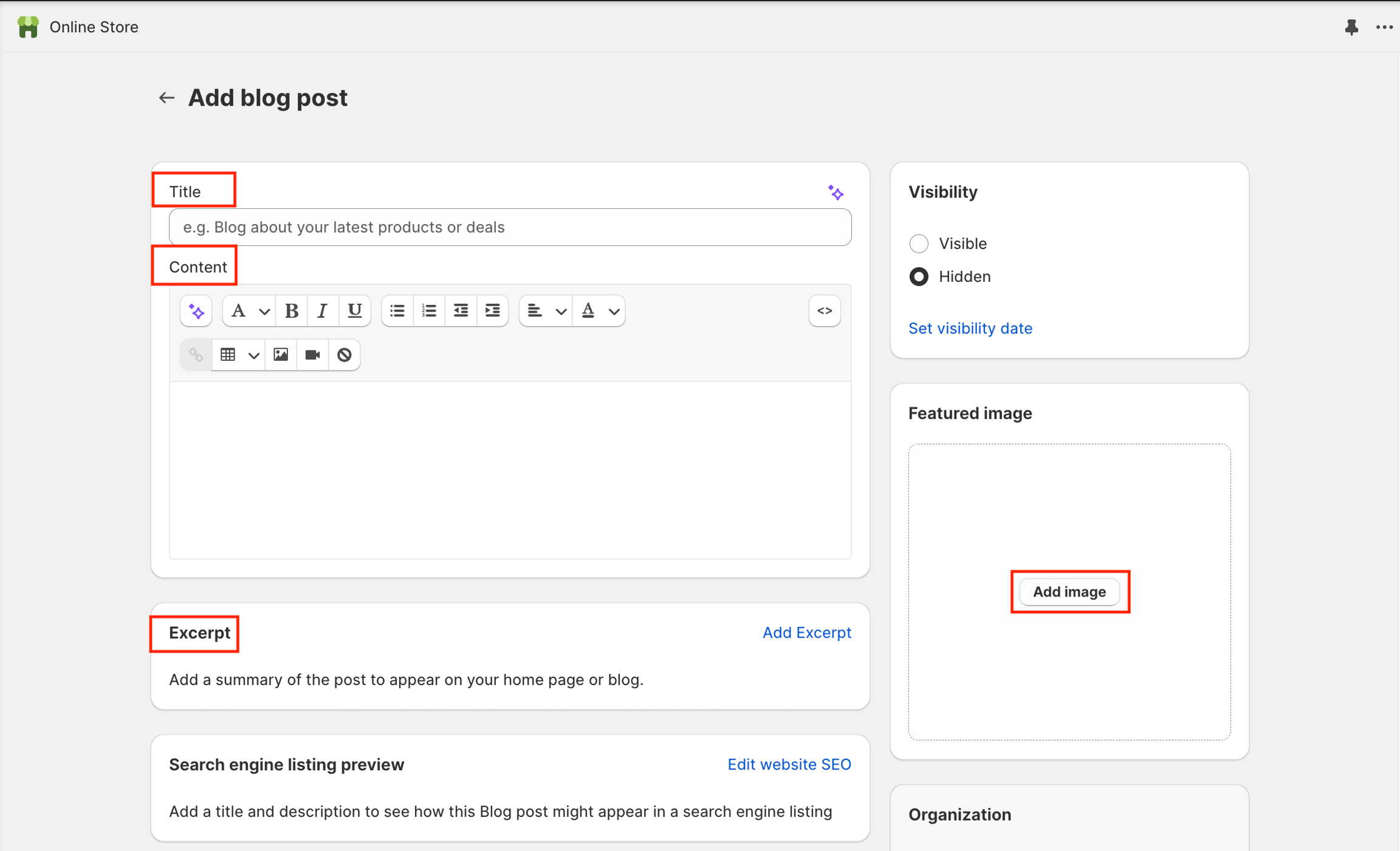
Last updated
Was this helpful?