Blog
The Blogs page lists your latest blog posts. This guide explains how to set up the blog page.
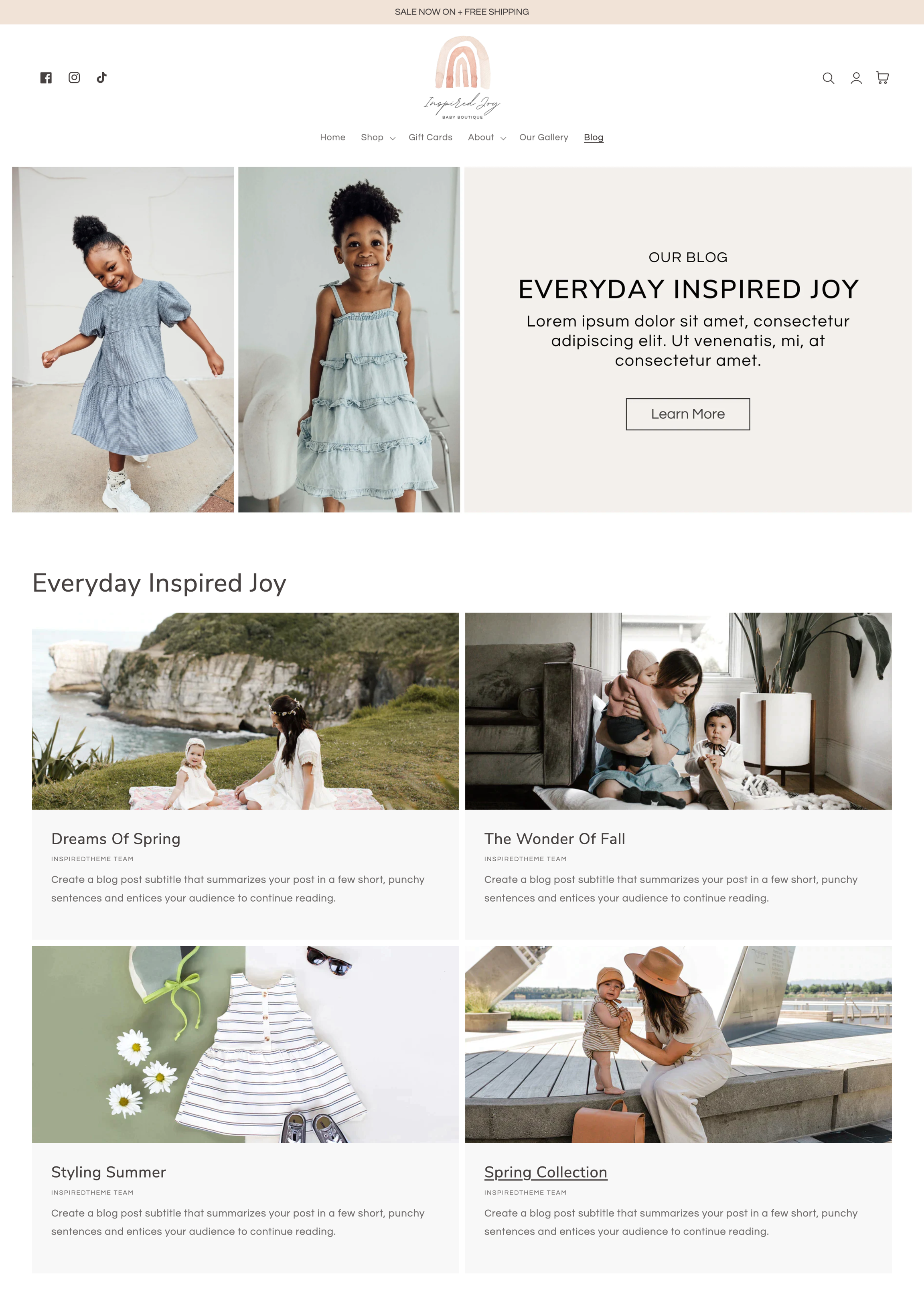
How to set up a blog page?
There is a section designed specifically for the blog page.
Under Template, click the Blog posts section to open the settings.
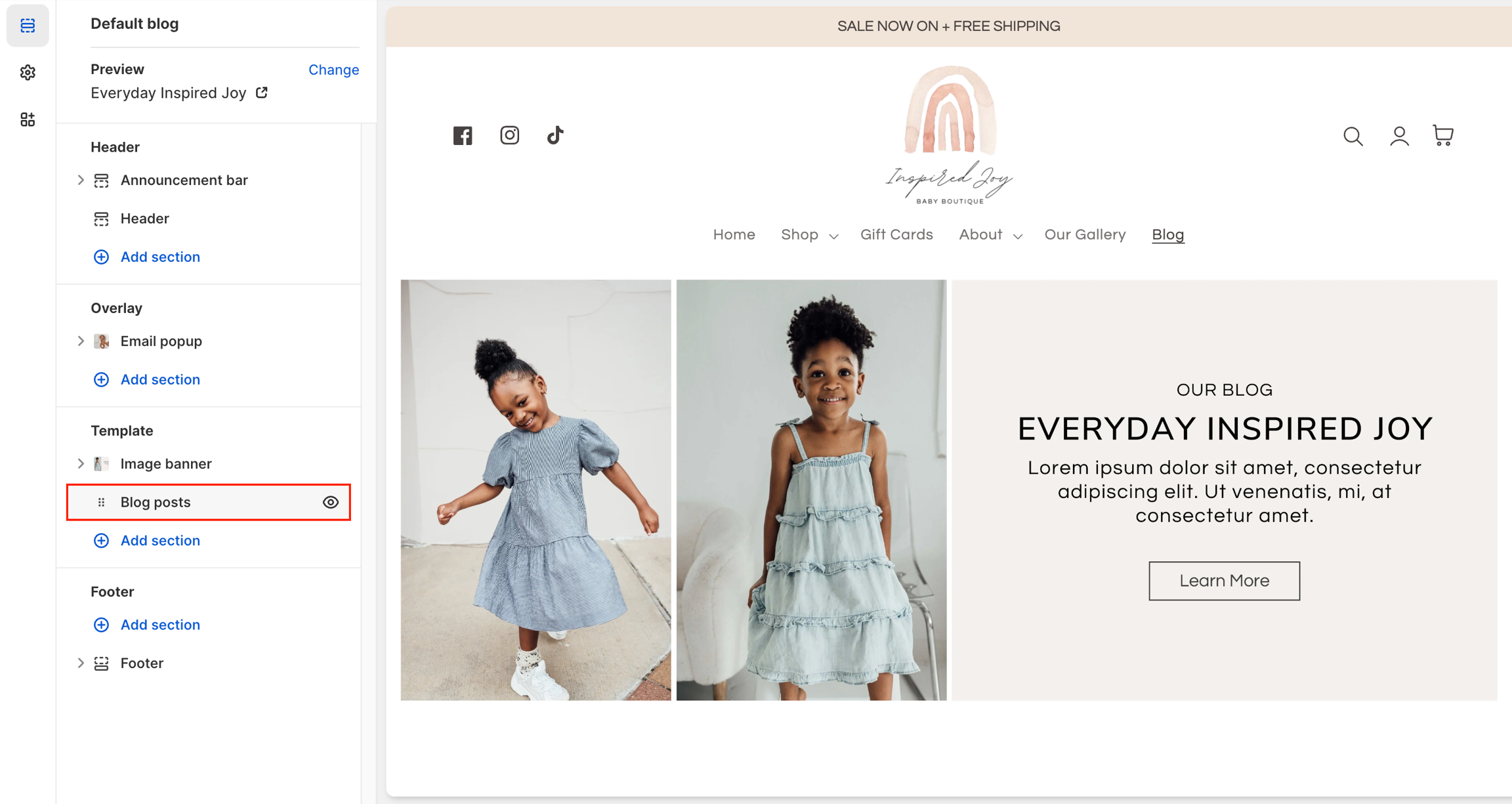
Check the checkbox Show featured image to show the featured images on the blogs page. If you leave this unchecked, only the title and article excerpts are displayed.
Featured image height: Choose to display your images as Adapt to image, Small, Medium, or Large.
Show date: Display the date that the blog is issued.
Show author: Display the author tags of the blog post.
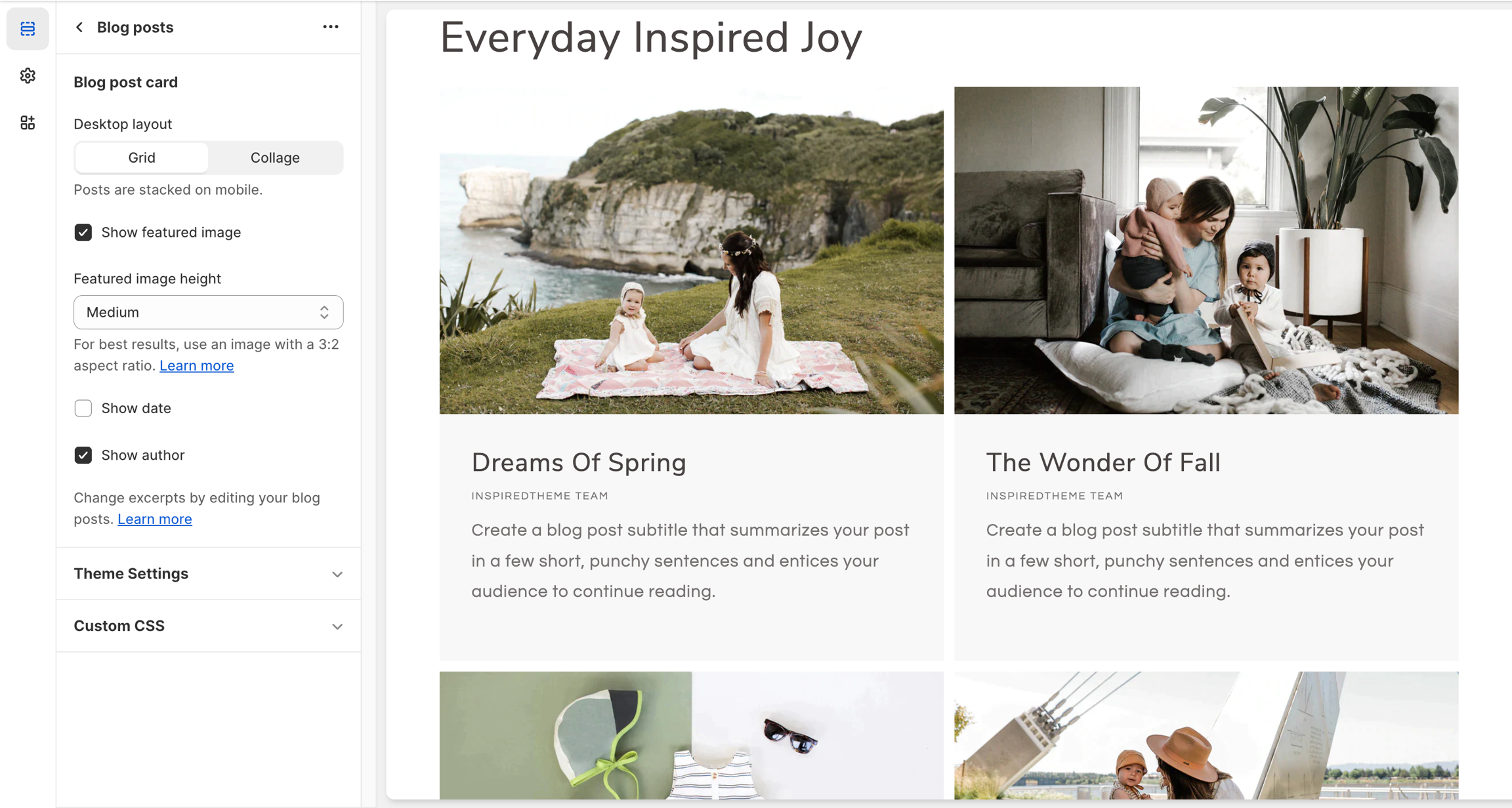
2. You can add any section that is listed in the Theme sections to customize the blog page.
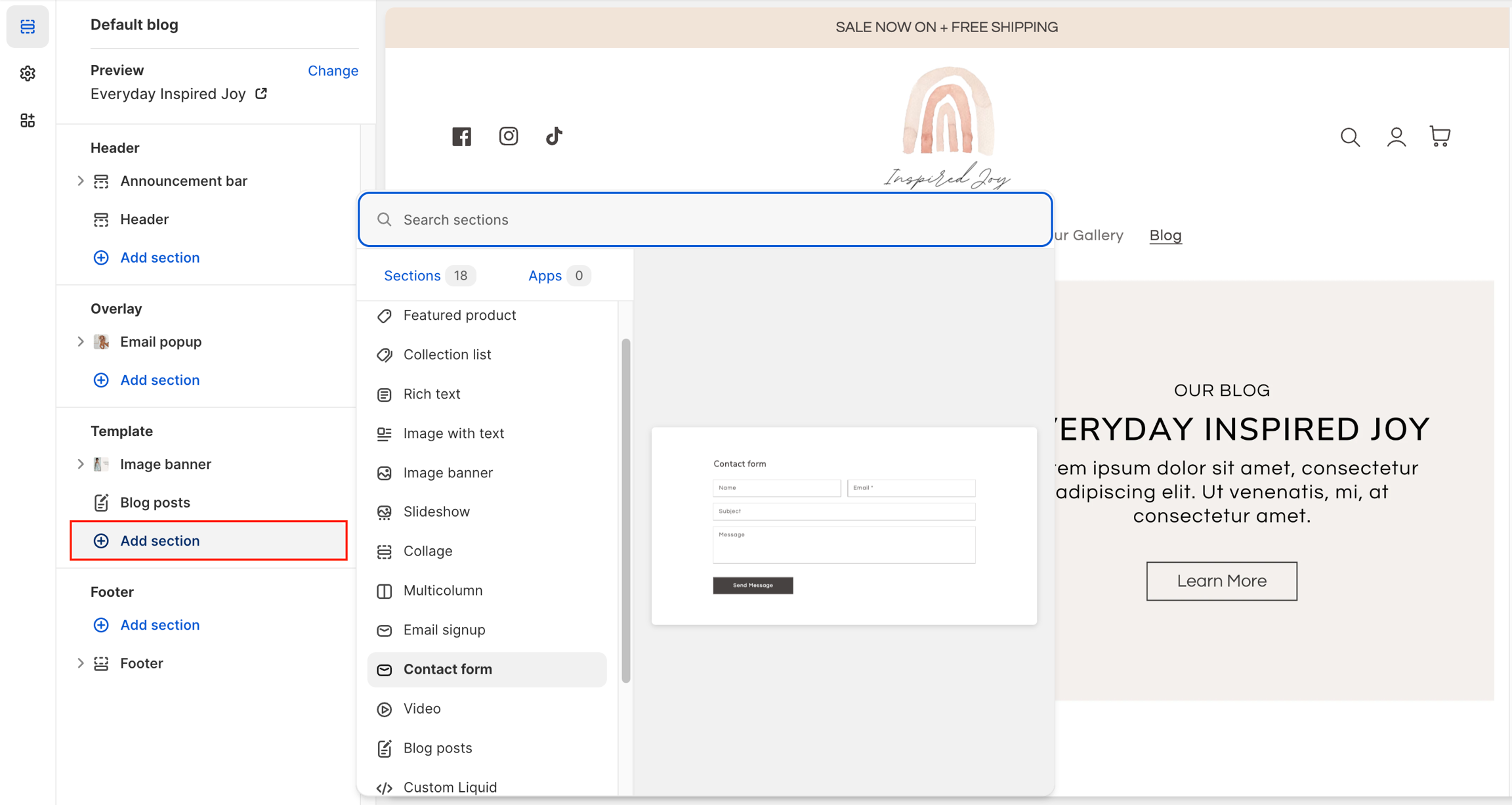
Last updated
Was this helpful?