Contact form
The Contact form section provides a simple and effective way for store visitors to get in touch with you.
1. Our guide to set up a Contact form section:

2. Contact form section settings:
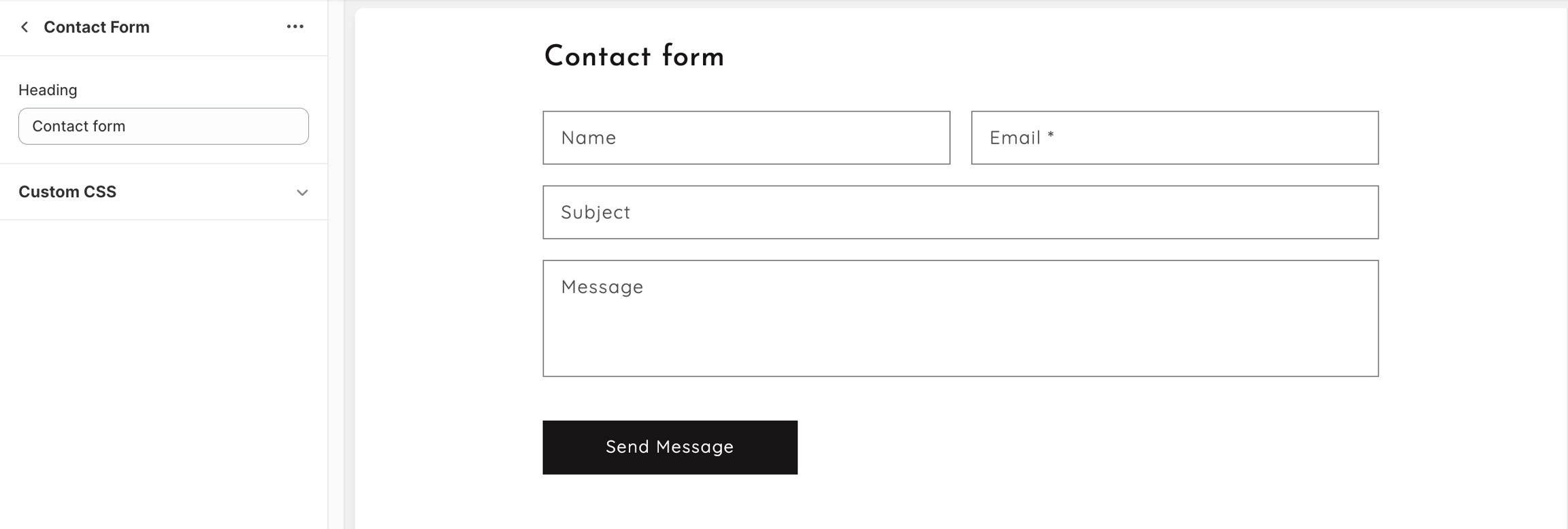
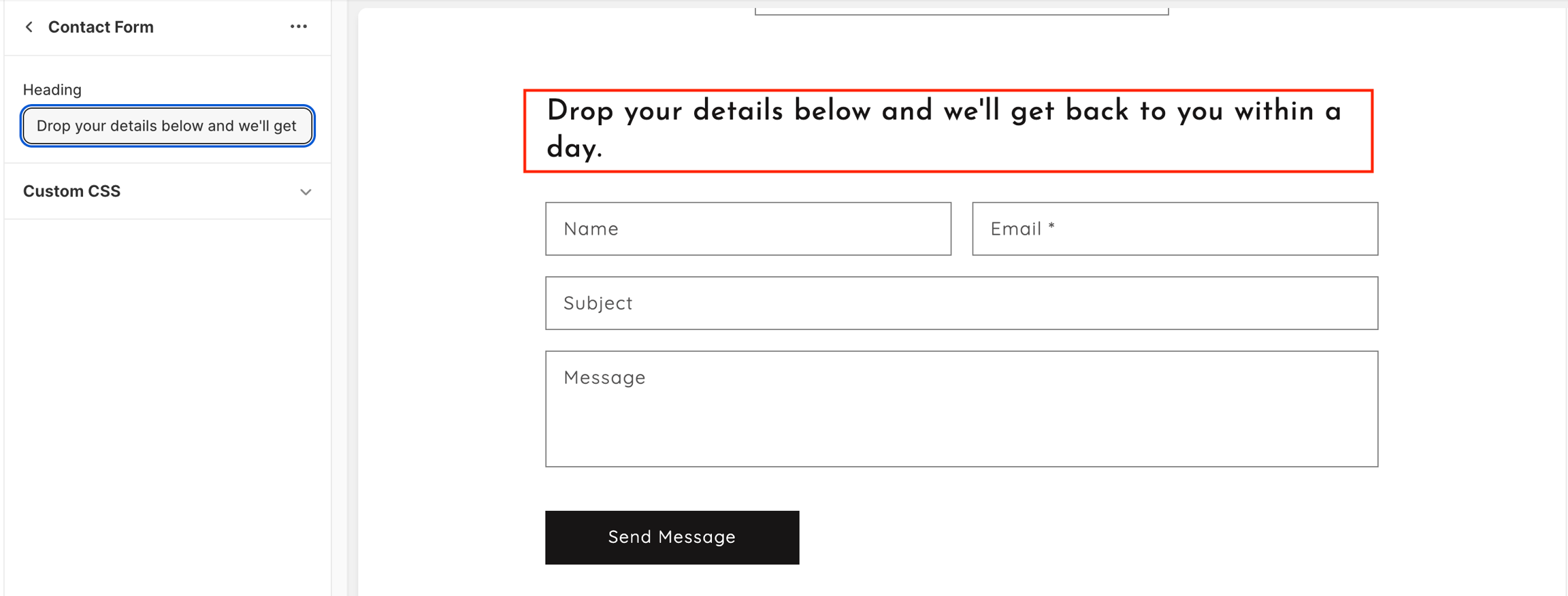

3. View contact form submissions
Last updated
Was this helpful?