Collection list
The collection list displays a quick list of desired collections to catch visitors' attention.
1. Our guide to set up a Collection list section:

2. Section blocks: Collection
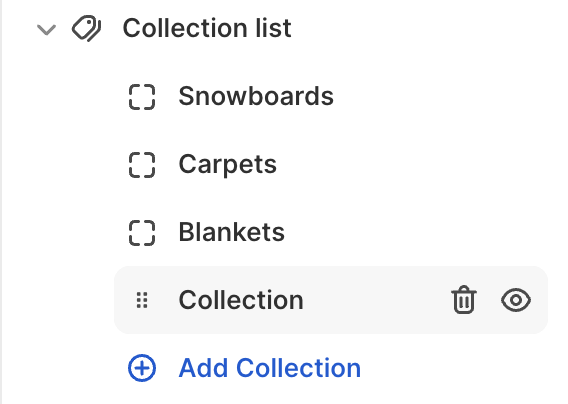
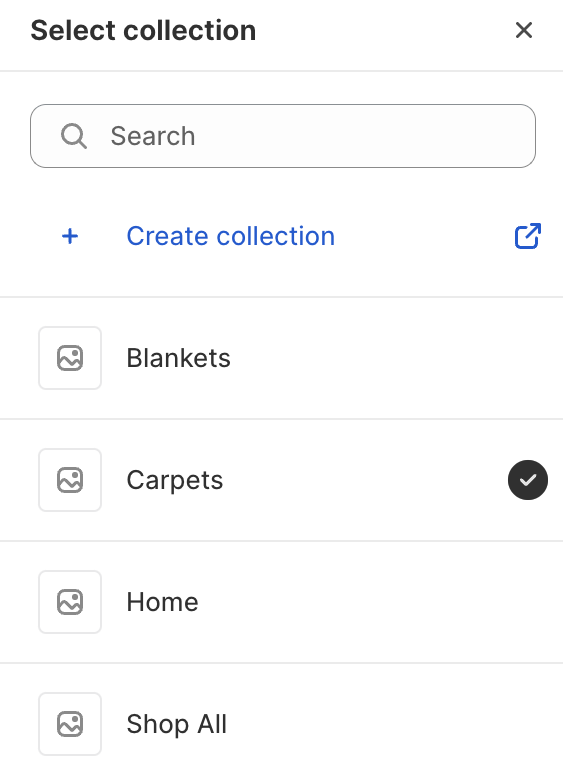
3. Collection list section settings:
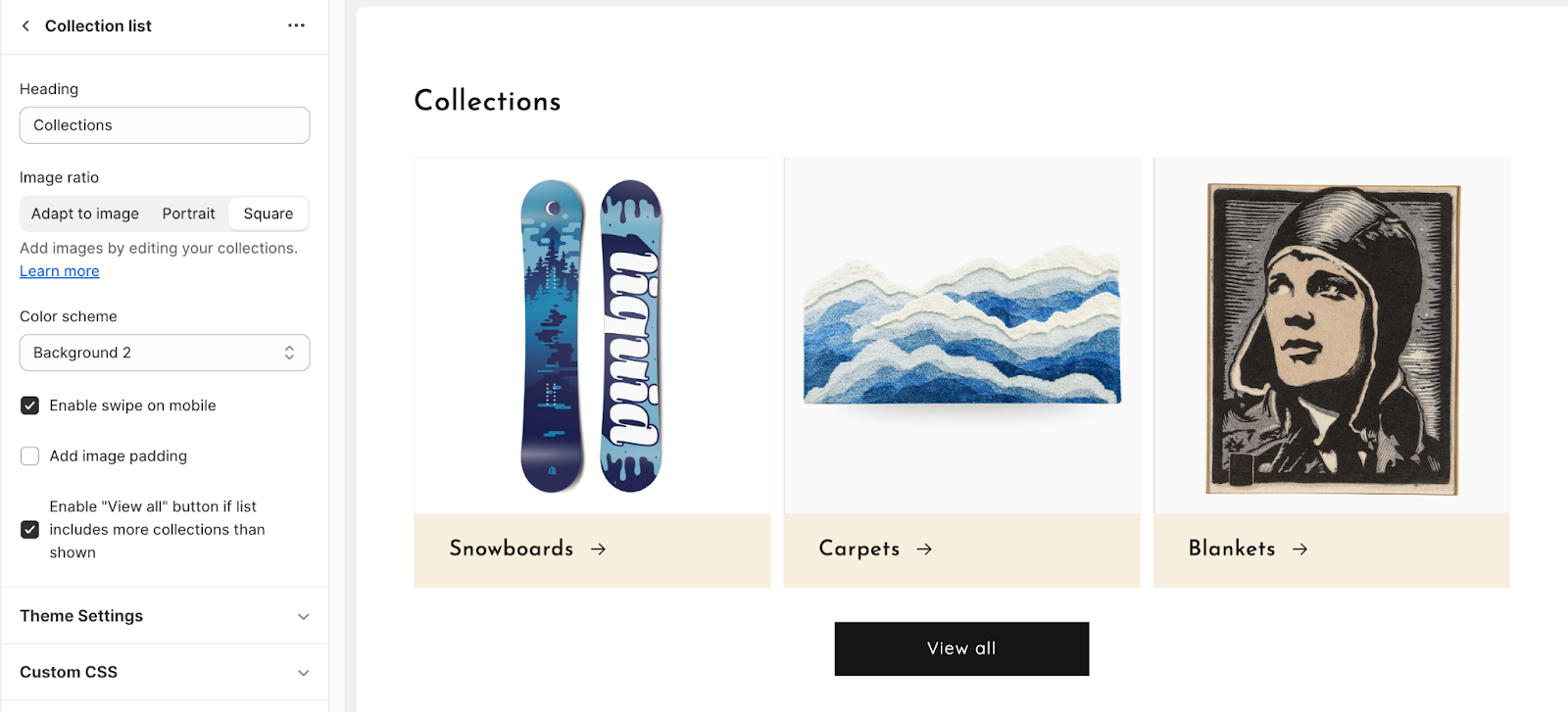

Last updated
Was this helpful?