Email signup
'Email signup' is an important section to add to almost any store. You need to set up an email signup to collect email addresses from people visiting your store.
1. Our guide to set up an Email signup section:
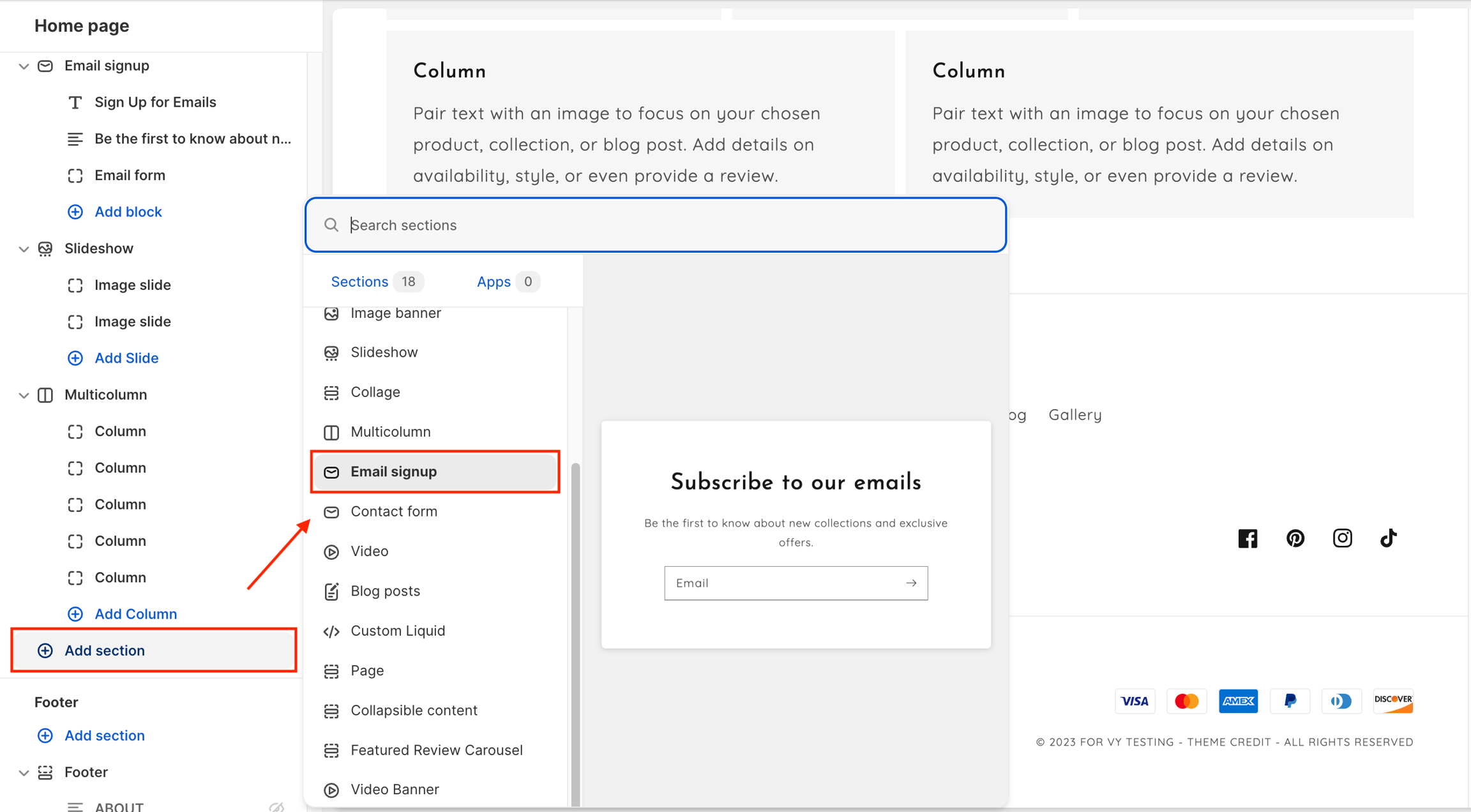
2. Section blocks:




3. Email signup section settings:
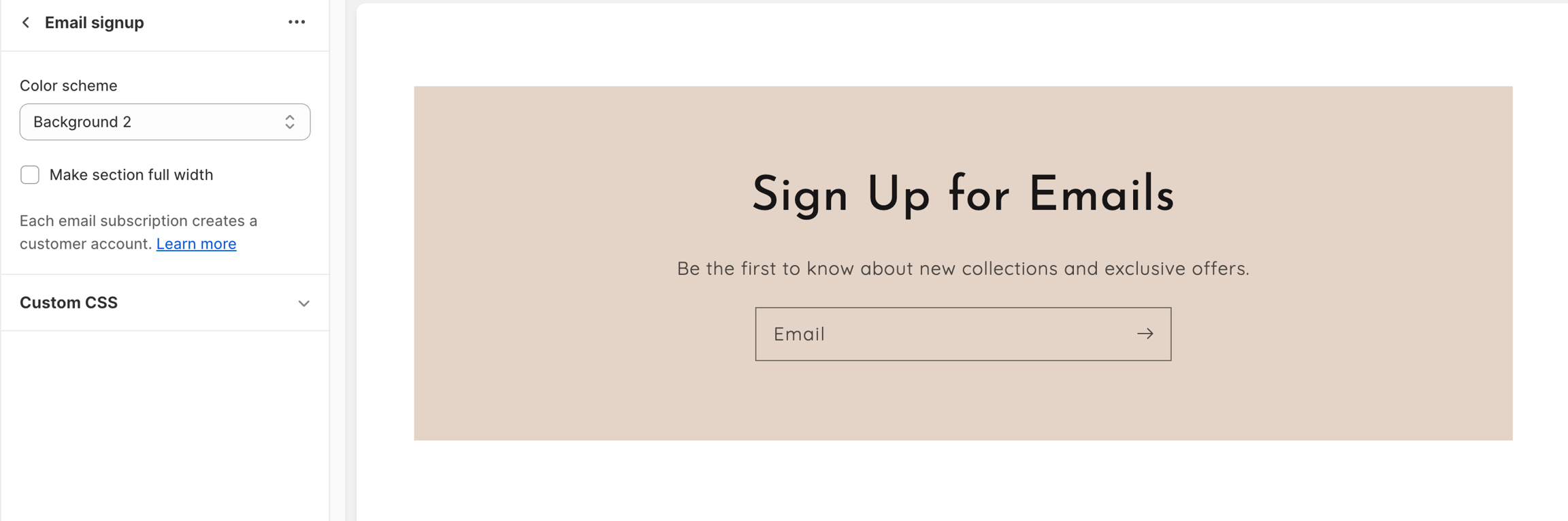
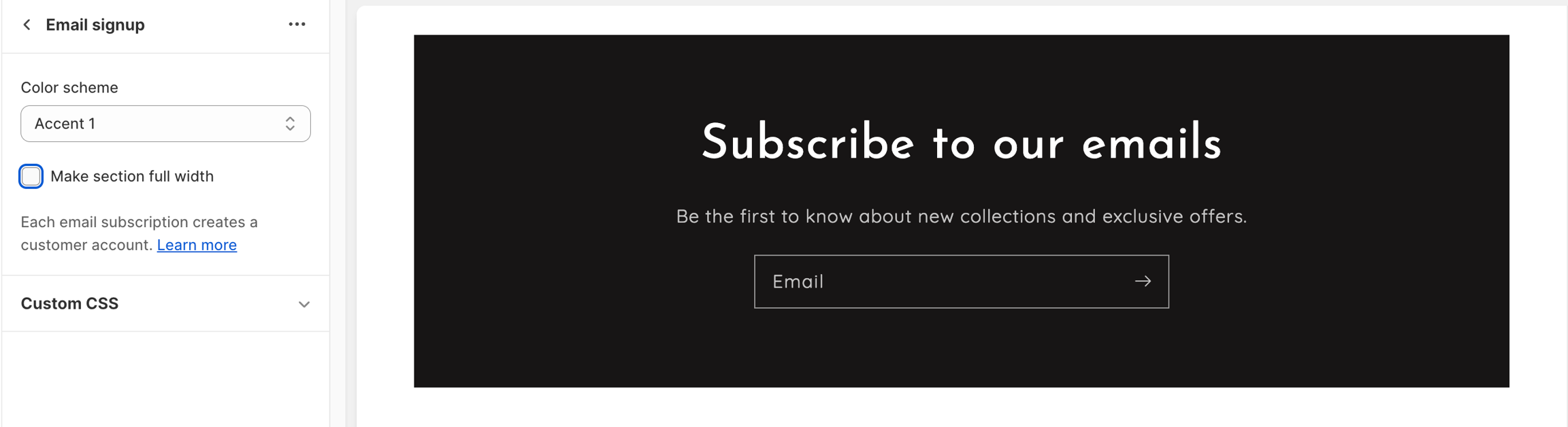
4. Where do submission of Email signup forms go?
Last updated
Was this helpful?